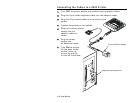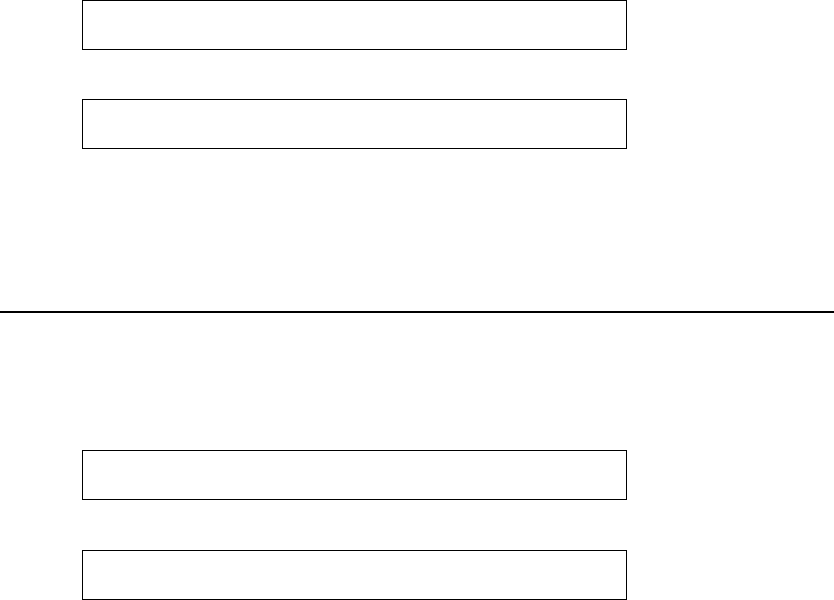
Setting Up the Printer 2-3
1. From the Config Menu, press ← or → until you see
2. Set Separators
2. Press Enter. You see
Set Batch Separators
1=Enabled, 2=DISABLED >
The current setting is displayed in all caps.
3. Press 1 or 2 to enable or disable the separators. The default is
Disabled. You return to the Config Menu.
Using Data Preloading
The Preload Data function keeps any data you enter in memory when
enabled. The default is Disabled.
1. From the Config Menu, press ← or → until you see
3. Set Preloading
2. Press Enter. You see
Set Data Preloading
1=Enabled, 2=DISABLED >
The current setting is displayed in all caps.
3. Select 1 to retain data. If you press 2, the printer does not keep data
you previously entered in memory. You return to the Config Menu.