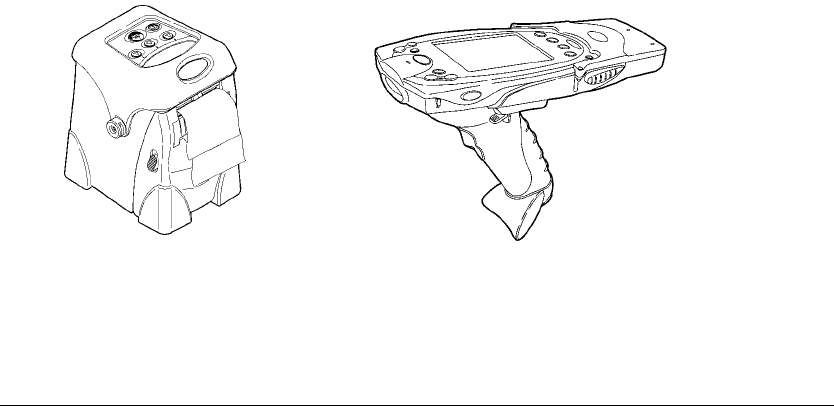
TC7400TROI Rev. AB 4/02 ©2002 Paxar Corporation. All Rights Reserved.
OPERATING INSTRUCTIONS
The Monarch® RF link with Trigger 7400™ unit is a dual-purpose device.
It is a radio frequency (RF) solution for cable-less communication
between a Symbol® PPT 2700 or 2800 terminal and a Monarch® Sierra
Sport™2 9460™ printer. It also has a trigger to initiate a bar code scans
easily.
The RF link device is under control of an application running on the
terminal. Your System Administrator must load the application before you
use it.
Getting Started
To start using the RF link device:
1. Insert a charged battery into the terminal. See the terminal’s
documentation for more information. The terminal’s battery also
powers the RF link device.
2. Insert the terminal into the RF link device. See “Inserting/Removing
the Terminal,” below.
3. Load supplies in the printer. See the printer’s documentation for
more information.
4. Link the RF link device with the printer. See “Linking the RF
Modules,” below.










