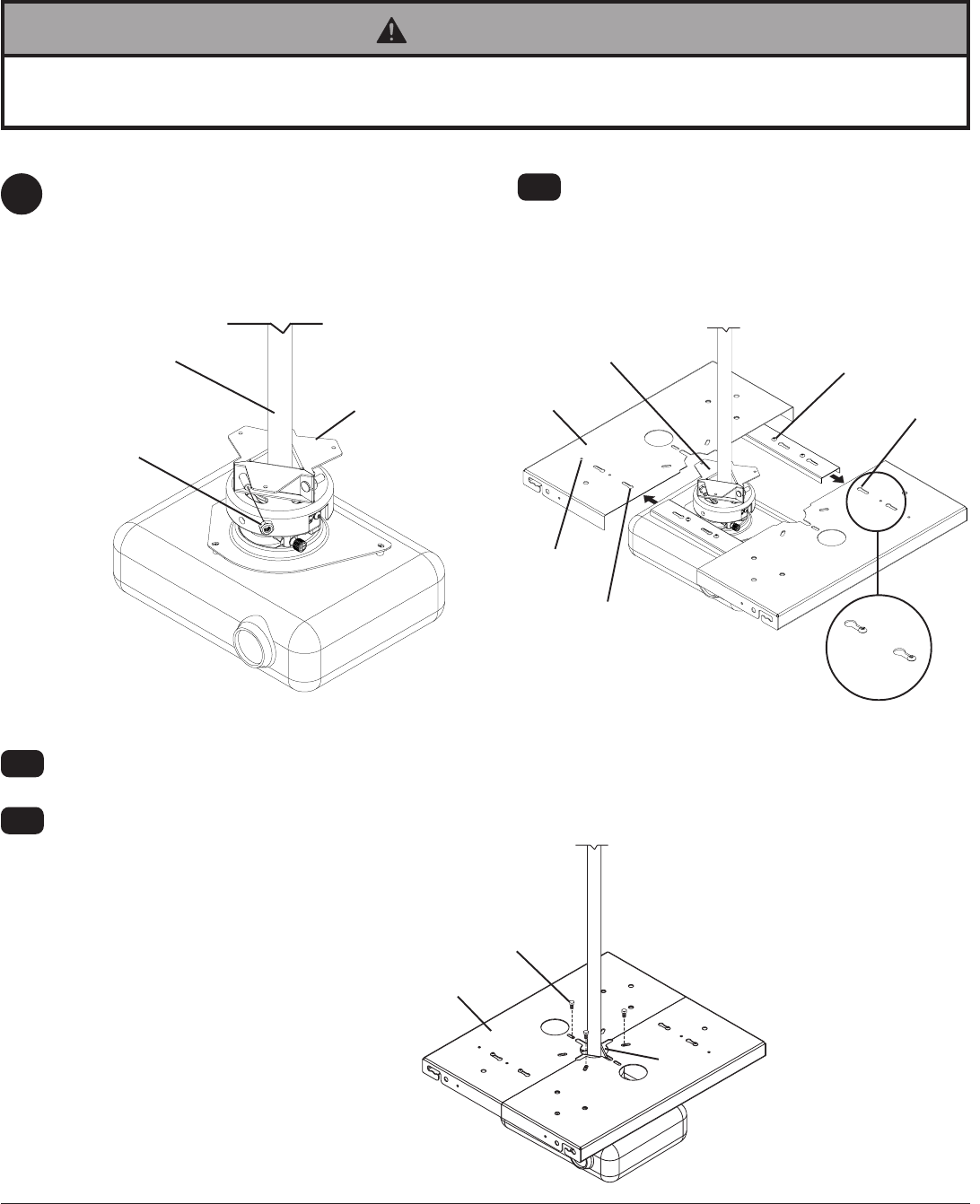
5 of 7
ISSUED: 07-11-06 SHEET #: 055-9462-1
B
H
C
Note: Refer to projector mount instruction sheet for attachment of projector mount to extension column.
• Make sure that the supporting surface will safely support the combined load of the equipment and all attached hard-
ware and components.
WARNING
Extension Column Application
Wrap pole clamp (C) around extension column (not
included) and secure with nylock nut (G). Hand
tighten all nylock nuts on pole clamp (C).
Note: Pole clamp (C) will work with 1" to 1-1/2"
NPT pipe.
1
Slide top plates (B) together over pole clamp (C).
Slide M5 screws into keyhole slots and tighten as
shown in detail 1.
Note: If M5 screws are inaccessible from the top,
remove them from top plates and insert from the
bottom using bottom holes and keyhole slots.
Align slots in top plates (B) with holes in pole clamp (C) and insert three M5 x 10 mm hex screws (H). Tighten
screws using open-end 8 mm wrench (not provided).
C
G
EXTENSION
COLUMN
(NOT INCLUDED)
B
M5 SCREW
KEYHOLE SLOT
C
DETAIL 1
1-3
1-1
1-2
BOTTOM HOLE
BOTTOM
KEYHOLE SLOT
Rotate top plates (B) and pole clamp (C) until top plates are parallel with projector. Then, tighten nylock nuts on pole
clamp using an open-end 1/2" wrench (not provided).
continue to step 2 on page 7...









