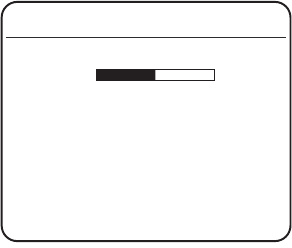
14 C2926M-C (5/07)
AUDIO CONTROL MENU
MUTE
VOLUME
RECALL
RETURN
AUDIO CONTROL
OFF
050
Figure 10. Audio Control Menu
Audio Control Menu Field Definitions
MUTE: Toggles muting on or off. Use the arrow keys to highlight, and then press the menu button.
VOLUME: Controls the volume. Highlight and use the left or right arrow keys to increase or decrease the volume. Press the menu button when
finished.
RECALL: Resets audio controls to the last customized set point.
RETURN: Takes you back to the Main menu.


















