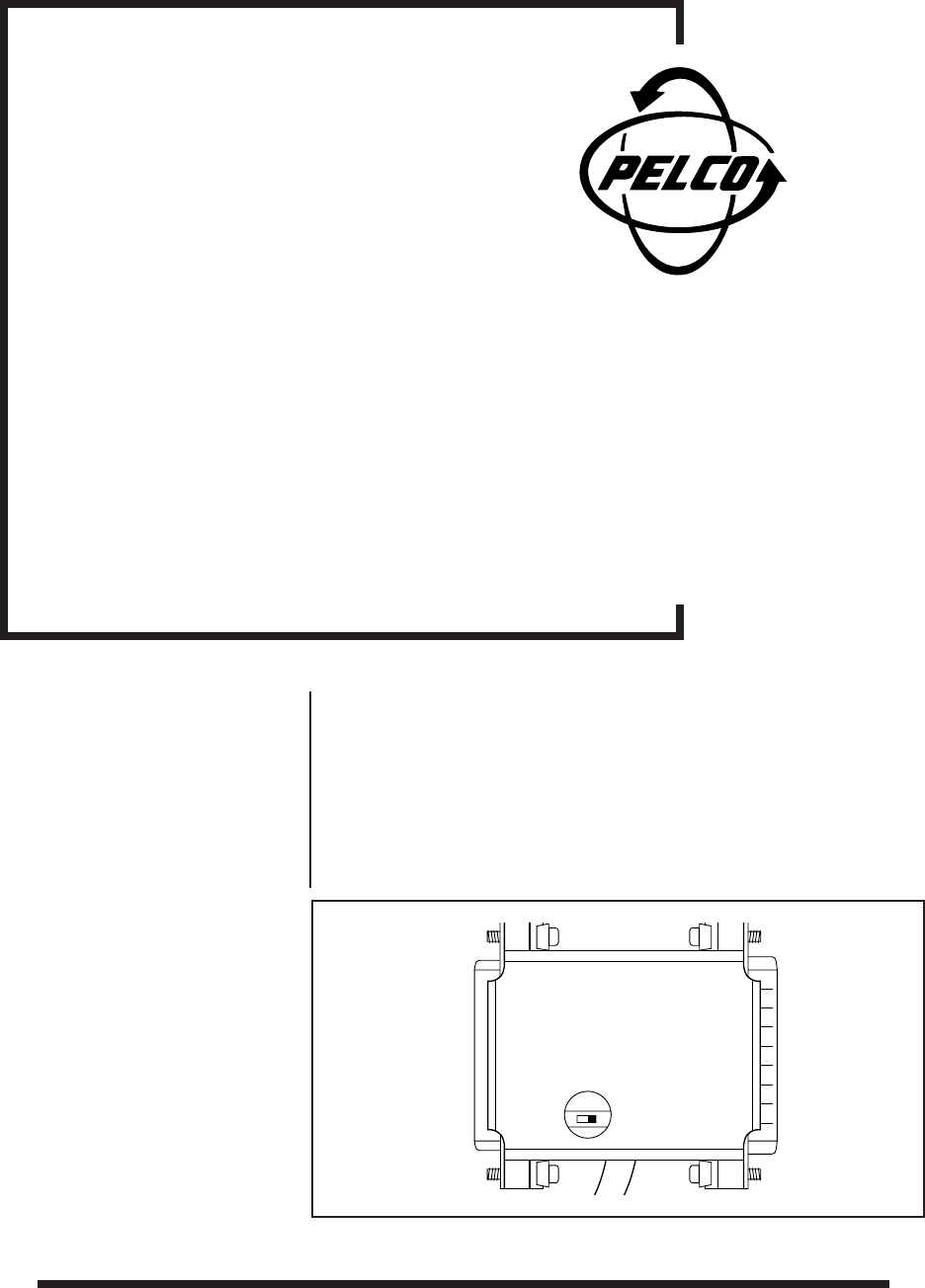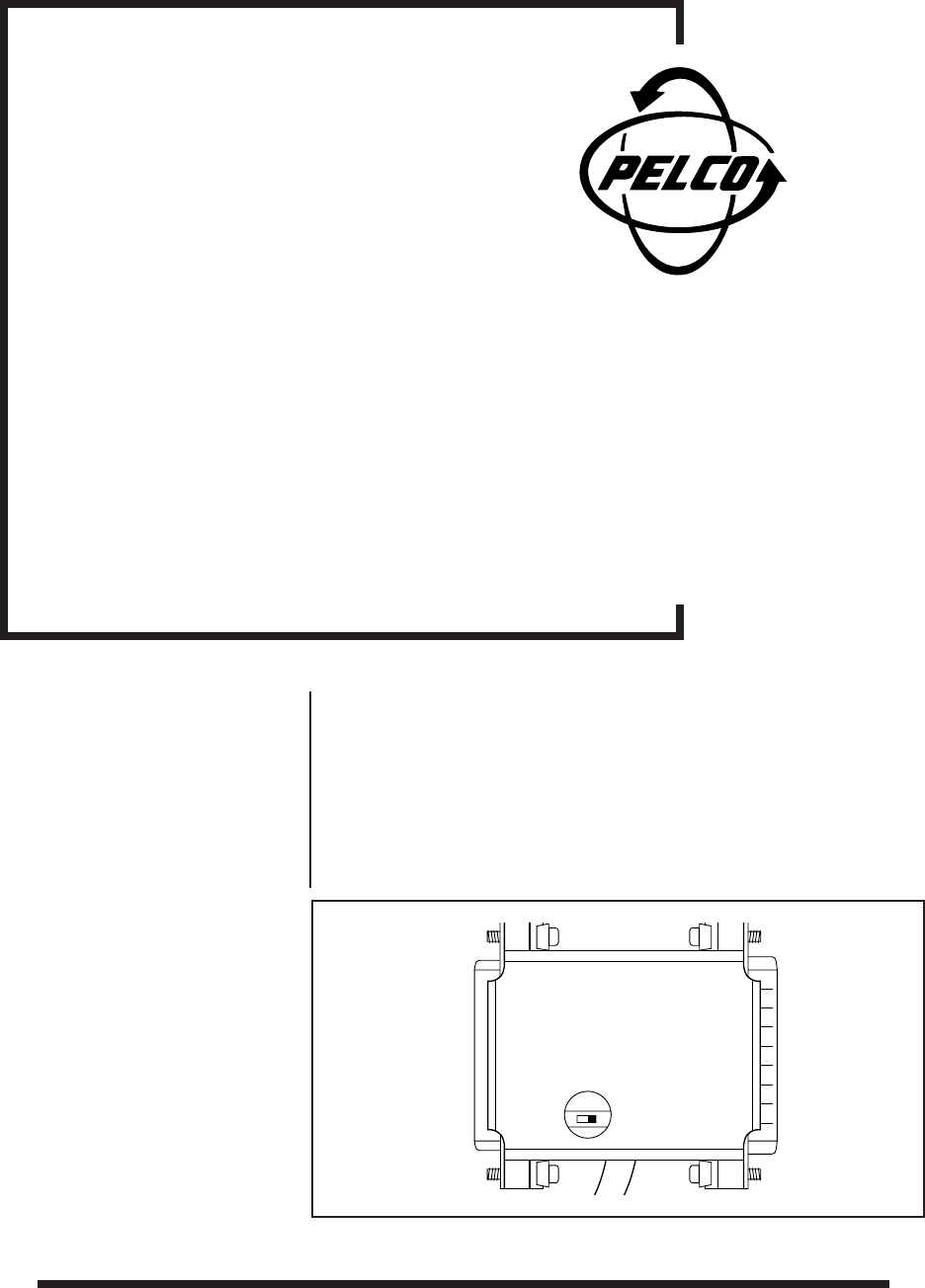
®
Pelco • 3500 Pelco Way, Clovis, CA 93612-5699 • USA • www.pelco.com
In North America and Canada: Tel (800) 289-9100 • FAX (800) 289-9150
International Customers: Tel (1-559) 292-1981 or FAX (1-559) 348-1120
ICISERIAL25
Inter-Check
®
Interface Cable
Installation/
Operation Manual
C1049M-A (12/98)
1.0 DESCRIPTION The ICISERIAL25 Inter-Check
®
interface cable connects a cash register or other
device to the ICI1000PIM.
2.0 INSTALLATION 1. Turn off power to the equipment to which you are going to connect the cable.
2. Refer to Figure 1 and set SW1 on the DB25 connector to the 3 position.
3. Plug the DB25 connector into the cash register or other device. Refer to Fig-
ures 2 and 3. For Ruby Verifone plug the connector into the printer, not the
register.
SW1
23
EMALE
DB-25
MALE
DB-2
Figure 1. Switch Setting
NOTE:
In most cases your sys-
tem should work with the slide
switch in the 3 position. Some non-
standard applications may require
the slide switch to be in the 2 posi-
tion in order to receive data. If your
system does not communicate af-
ter you power it up, try moving the
switch as part of your troubleshoot-
ing procedure.