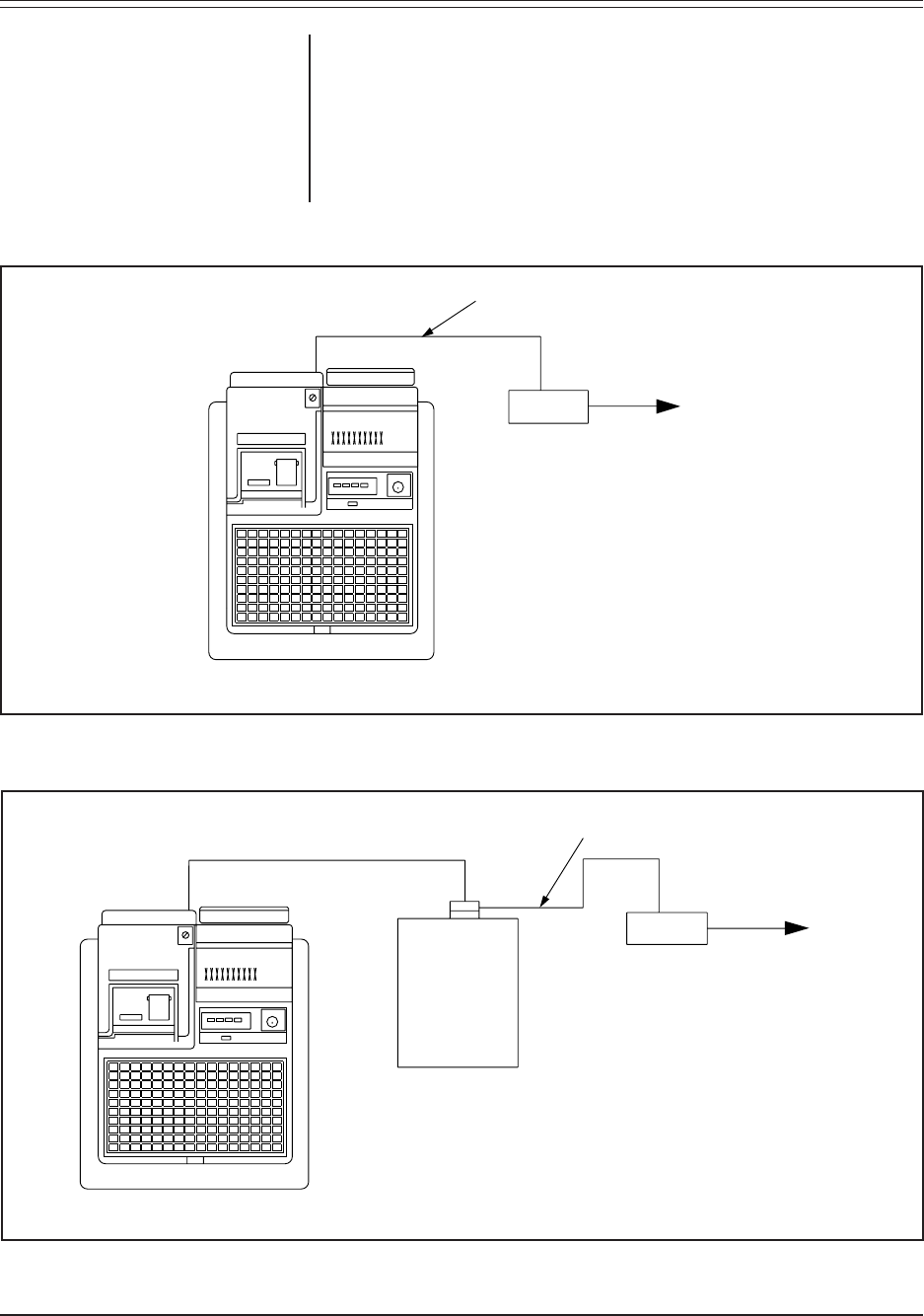
2 Pelco Manual C1049M-A (12/98)
ICISERIAL25 CABLE
ICI1000PIM
TO INTER-CHECK
®
OR WIRING KIT
CASH REGISTER
OR OTHER DATA OUTPUT DEVICE
Figure 2. Interface Cable Connected to Data Output Device
4. Plug the 16-pin connector on the other end of the cable into the ICI1000PIM.
5. Refer to the ICI1000PIM manual (C1005M-E) and set the DIP switches on the
ICI1000PIM. If the cable is connected to an Epson printer or printer with Epson
protocol emulation, use the Epson/Squirrel settings. For all other applications
use the RS-232 Standard Serial Printer settings (see Ruby Verifone in the
list).
6. The cable installation is complete.
ICISERIAL25 CABLE
ICI1000PIM
TO INTER-CHECK
®
OR WIRING KIT
CASH REGISTER
EXTERNAL SERIAL PRINTER
OR OTHER SERIAL DEVICE
Figure 3. Interface Cable Connected to Serial Device






