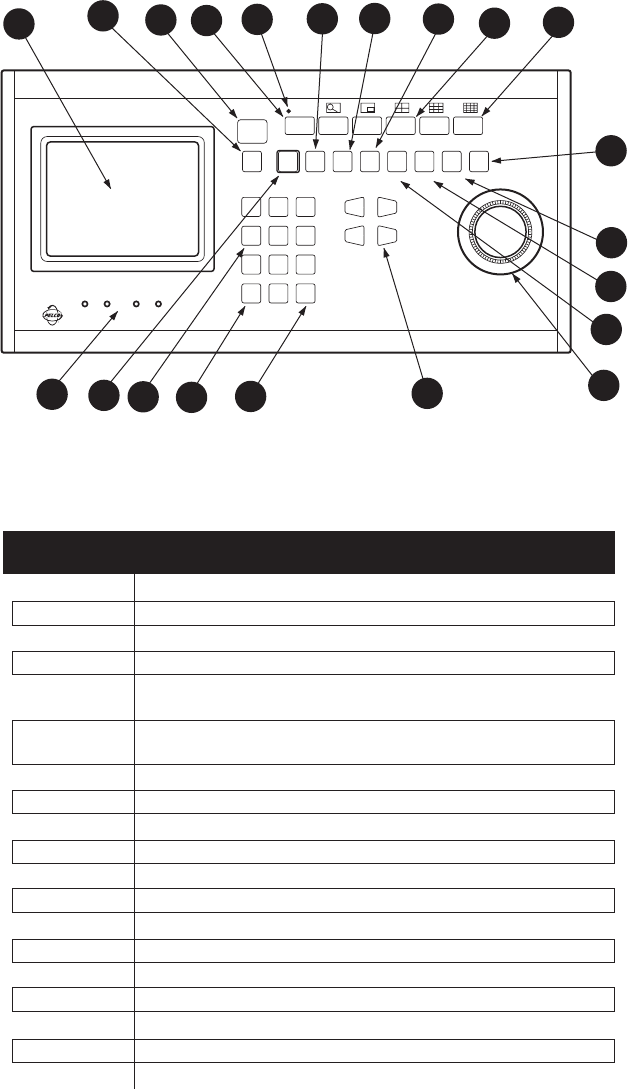
5-6 C1510M-A (2/03) SECTION 5
Table 5-C
KBD300V Button Functions
Reference Description
Number
1 LED display
2 Shift key
3 Shift key LED
4A-C Sequence keys: Previous, Next, Hold
5
Function keys F1, F2, F3 control auxiliaries. With Shift on
they control multiplexer display.
6
Functions keys F4, F5 control receiver auxiliaries. With Shift
on they control multiplexer display.
7 Program key
8 Macro sequence key (not used)
9 Preset key
10 Pattern key
11 Focus and iris keys
12 Joystick (Zoom, PTZ functions)
13 Clear key
14 Camera selection key
15 Keypad (numbers 1 through 0)
16 Acknowledge key
17 Monitor selection key
18 Monitor screen
19 Screen controls for color and brightness
KBD300V
SHIFT
F1 F2 F3 F4 F5
MON
ACK PREV NEXT HOLD PATTERN PRESET MACRO PGM
123
456
789
CAM 0 CLEAR
NEAR FAR
OPEN CLOSE
MADE IN U.S.A.
COLOR BRIGHTNESS
-+ -+
18
17
1
2
3
4
A
4
B
4
C
5
6
7
8
9
10
12
11
13
1415
16
19
Figure 5-6
KBD300V Keyboard Functions


















