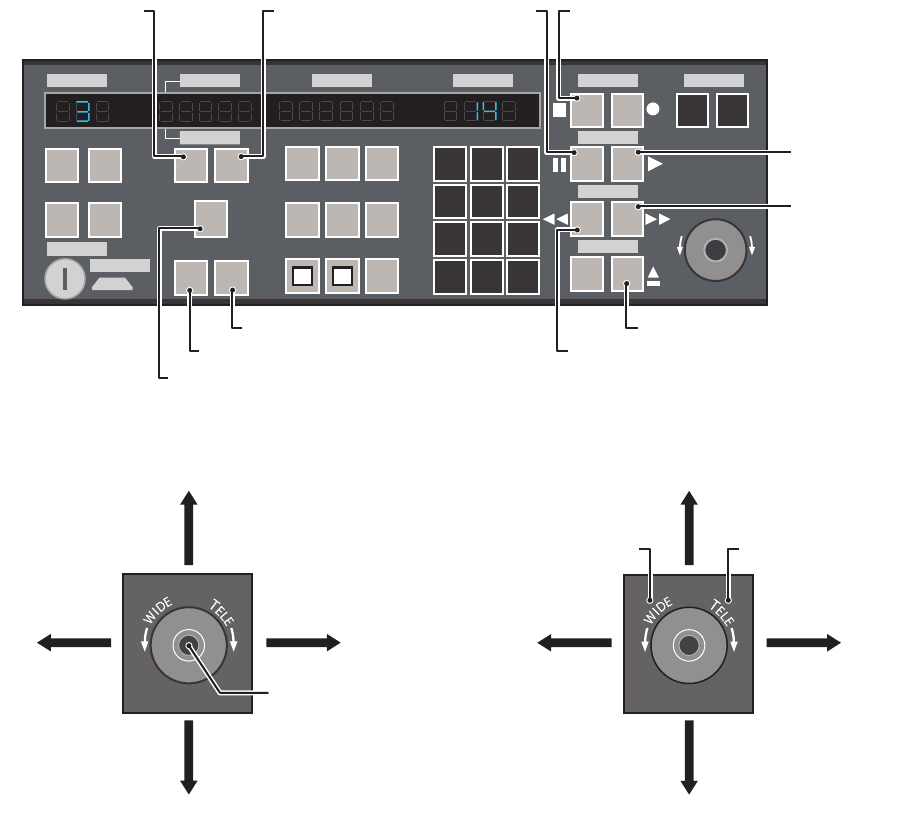
C3611M (12/07) 3
OPERATE THE EDI5000-AD2088
When an operator is viewing live video from the matrix system, the keyboard commands and options are controlled by the matrix system, and
they function as described in the matrix system documentation.
When an operator is viewing either live video from an Endura system camera or recorded video, the keyboard commands and options are
controlled by the EDI5000 data interface, and they function as described in this section.
Figure 5. Operating the EDI5000 with the AD2088 Keyboard
Figure 6. Controlling Recorded Video with the Joystick
Figure 7. Using Digital Zoom to Control Recorded Video
SITE
OPERATE
PROGRAM
MENU
RUN
SALVO
SLOTS
POKER PIT
CRAPS
BLACK
JACK
COUNT
ROOM
HOLD
LAST
PROG SITE
F1
F2
NEXT
CLEAR
MON
OFF
12
5
3
46
8
0
79
ON
PRE
SET
PATRN
NEAR
ACK
VCR
CAM
CAMERA
ENTER AUXILIARY
IRIS
FOCUS
TASK
CONTROL
W
I
D
E
T
E
L
E
OPEN
CLOSE
FAR
VCR
MONITOR
START ENDURA SCRIPT STOP ENDURA SCRIPT
PAUSE
JUMP BACK
REWIND/STEP BACK
ON-SCREEN DISPLAY
NEXT EVENT
PREVIOUS EVENT
MARK EVENT
PLAY
FAST FORWARD/
STEP FORWARD
PLAY
PAUSE
FORWARDREWIND
TOGGLE BETWEEN
LIVE AND RECORDED
VIDEO
UP
DOWN
RIGHTLEFT
DIGITAL ZOOM INDIGITAL ZOOM OUT






