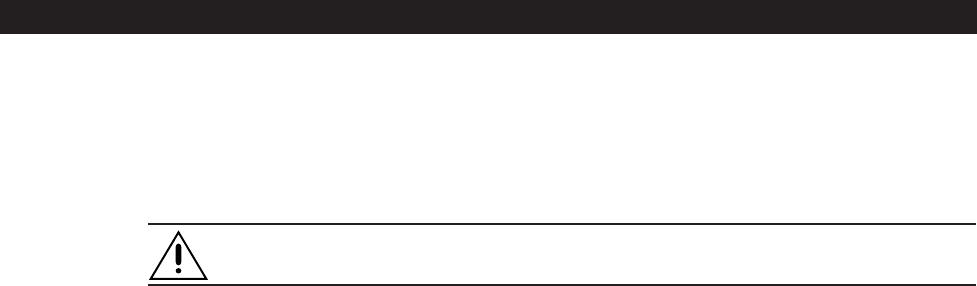
C417M-L (7/03) 7
OPERATION
If your enclosure has a heater, the heater turns on at 40°F (4°C) and turns off at 60°F (16°C).
If your enclosure has a blower, the fan operates continuously.
MAINTENANCE
REGULAR MAINTENANCE
WARNING: Do not remove the front cover. If you do, Pelco cannot be held responsible for the loss of explosionproof
rating, UL listing, or ability of enclosure to contain an explosion.
Regularly scheduled maintenance will help to prolong the operational life and appearance of the equipment.
1. Periodically look inside the window of the enclosure and check the humidity indicator on the roof. Lavender indicates
normal at the desired level of humidity. Pink indicates excessive dampness and blue indicates dryness. For example, if
you want to maintain a humidity level of 20%, the 20% dot should be lavender.
2. Clean the window regularly with a mild nonabrasive detergent in water to help maintain picture clarity. For a heavily
soiled window, use a glass cleaner.
3. Inspect the sealing fittings frequently for the condition of the sealant.
A service kit contain a rear O-ring and four rear plate mounting screws is included with the enclosure. Use these spare parts if
the original parts are damaged or lost during maintenance or repair of the enclosure.
SERVICE MANUAL
If you need to service the enclosure, obtain a service manual in one of the following ways:
• Go to Pelco’s web site at ftp://www.pelco.com and find service manual C417SM.
• Call Pelco’s DataFax service at 1-559-292-0435 and request document 24178.
• Contact Pelco’s Literature Department and request service manual C417SM.














