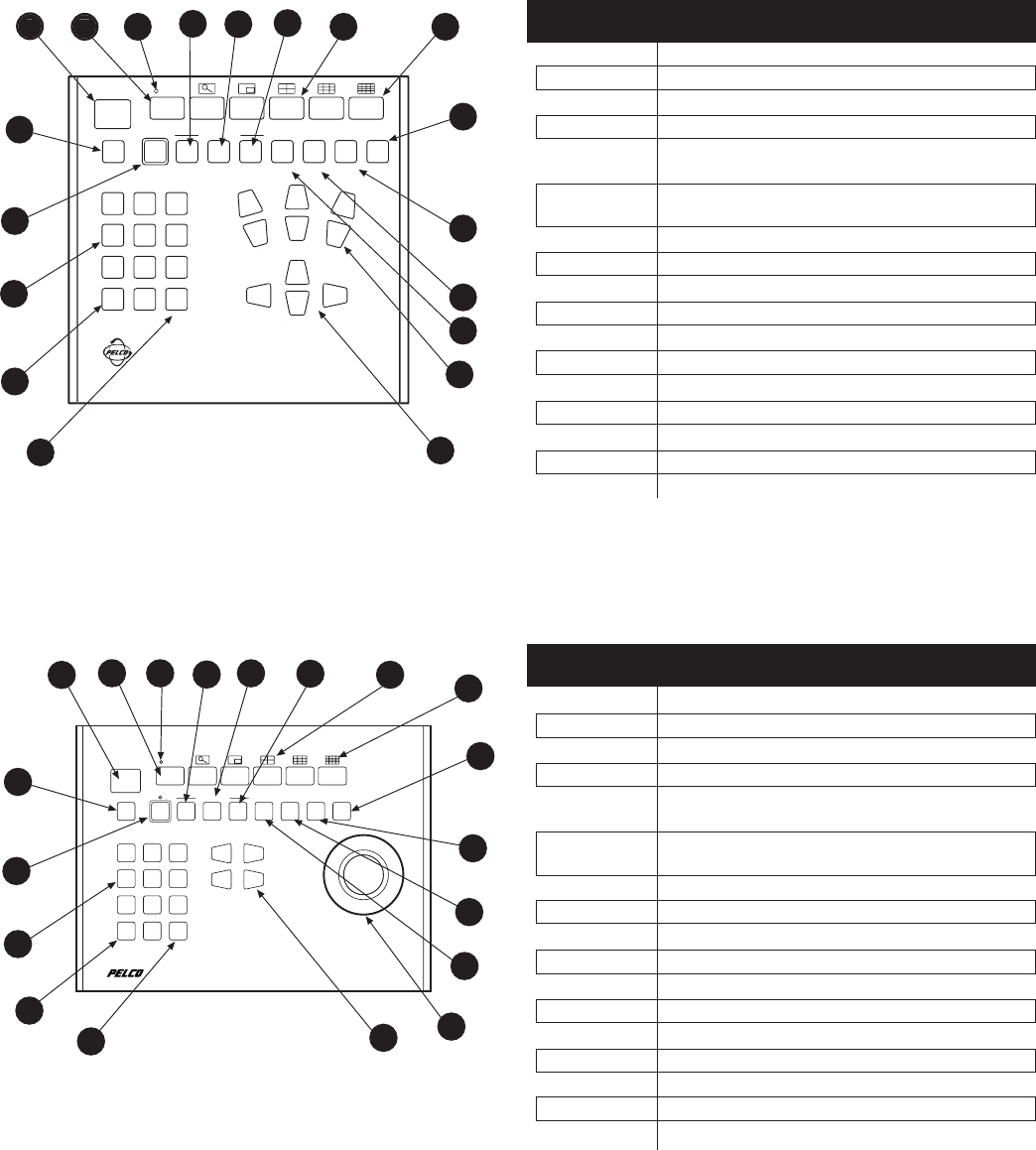
APPENDICES CM9760-SAT 5-5
APPENDIX III – KEYPAD DEFINITIONS AND TEMPLATES
Table 5-A
KBD200 Button Functions
Reference
Description
Number
1 LED display
2 Shift key
3 Shift key LED
4A-C Sequence keys: Previous, Next, Hold
5
Function keys F1, F2, F3 control auxiliaries.
With Shift on they control multiplexer display.
6
Functions keys F4, F5 control receiver auxiliaries.
With Shift on they control multiplexer display.
7 Program key
8 Macro sequence key (not used)
9 Preset key
10 Pattern key
11 Focus, zoom, iris keys
12 Pan and tilt keys
13 Clear key
14 Camera selection key
15 Keypad (numbers 1 through 0)
16 Acknowledge key
17 Monitor selection key
S
HIF
T
SEQUENCE
M
ON
A
CK
PREV
NEXT
H
OL
DP
AT
P
P
TERN
PRE
S
E
T
MA
CR
O
P
GM
F1
F2
F
3
F4
F
5
ZOOM
P
AN /
P
P
TI
LT
KBD20
0
0
TELE
WIDE
C
L
O
S
E
F
A
F
F
R
N
E
A
R
O
P
E
N
F
O
C
U
S
IRIS
1
2
3
4
5
6
7
8
9
0
C
LEA
R
C
A
M
MADE IN
US
A
.
1
2
3
4
5 6
7
8
9
10
11
12
13
14
15
16
17
A
4
B
4
C
Figure 5-4
KBD200 Keyboard Functions
Table 5-B
KBD300 Button Functions
Reference
Description
Number
1 LED display
2 Shift key
3 Shift key LED
4A-C Sequence keys: Previous, Next, Hold
5
Function keys F1, F2, F3 control auxiliaries.
With Shift on they control multiplexer display.
6
Functions keys F4, F5 control receiver auxiliaries.
With Shift on they control multiplexer display.
7 Program key
8 Macro sequence key (not used)
9 Preset key
10 Pattern key
11 Focus and iris keys
12 Joystick (Zoom, PTZ functions)
13 Clear key
14 Camera selection key
15 Keypad (numbers 1 through 0)
16 Acknowledge key
17 Monitor selection key
1
SHIFT
SEQUENCE
MON ACK PREV NEXT HOLD PATTERN PRESET MACRO PGM
F1 F2 F3 F4 F5
KBD300
1
23
4
5
6
7
8
9
0
CLEARCAM
MADE IN USA.
1
2
3
4
5
6
7
8
9
10
11
12
13
14
15
16
17
4
4
A
B
C
Figure 5-5
KBD300 Keyboard Functions


















