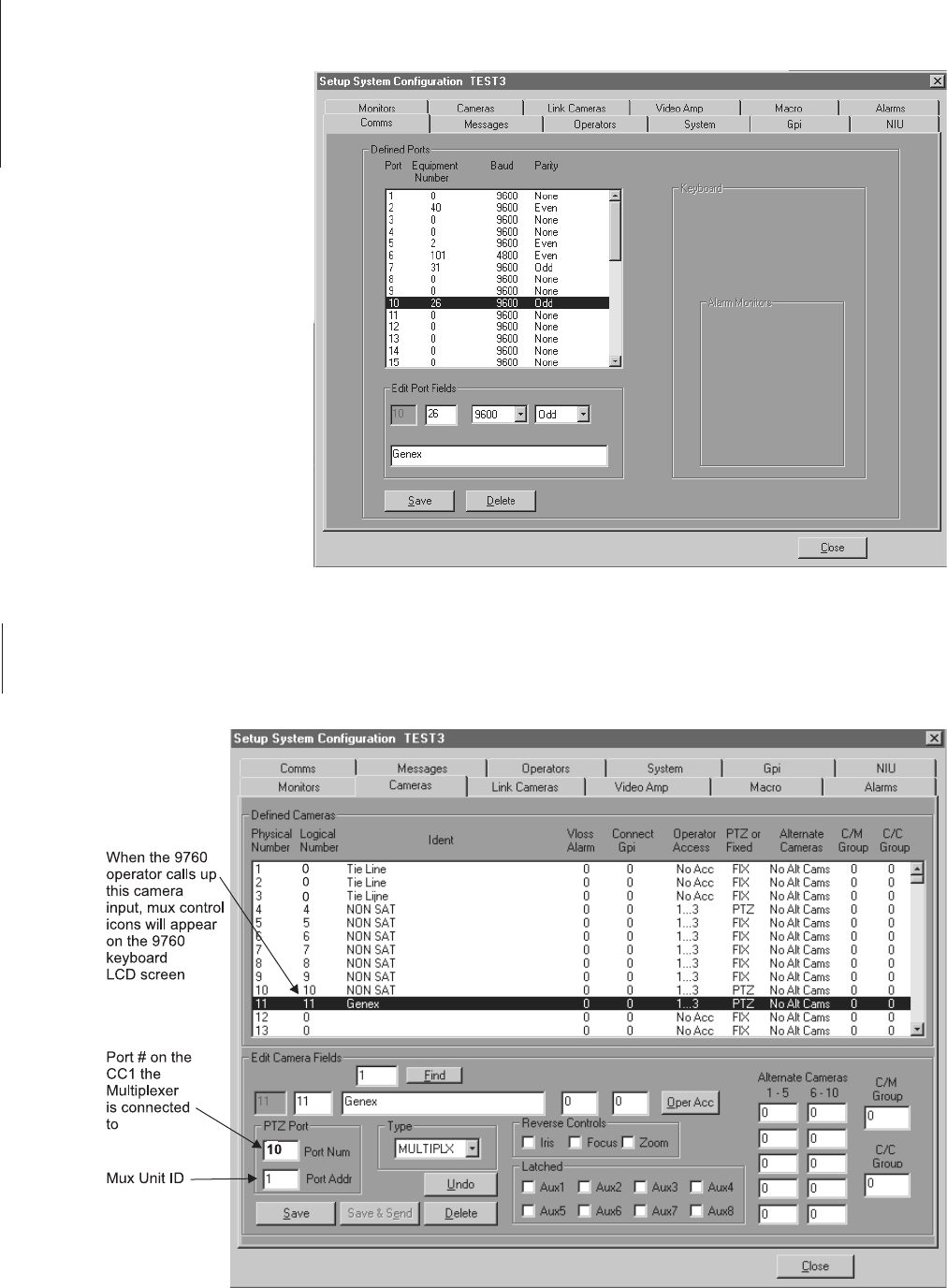
BASIC SYSTEM EXAMPLE CM9760-SAT 4-13
Associated with this and the previous example are two 9760 SIDE configuration files that affect Genex integration into the system. The first
(Comms file) is applicable to both examples. The second (the Camera file) is applicable to both except that the Genex configured camera field
for “10” is not applicable to example one. Both of these files have to be configured for both examples. The COMMS configuration file is illustrated
in Figure 4-6.
In this file (Comms), the Genex
parameters are entered in the
Edit Port Fields for the port that
it is connected to, (port 10).
The next configuration file is just as important. This is the Camera file. Here the Genex input for the Mux Main input to the MXB is configured as
a multipexer input in the Type field. When this input is called by the 9760 SIDE operator (input 11, logical), the multiplexer control icons appear
on the 9760 keyboard LCD screen. From there, the operator can change the number of cameras displayed on the assigned monitor simply by
pressing the control icon desired.
Figure 4-7.
Camera File and the Genex
Figure 4-6.
Comms File and the Genex


















