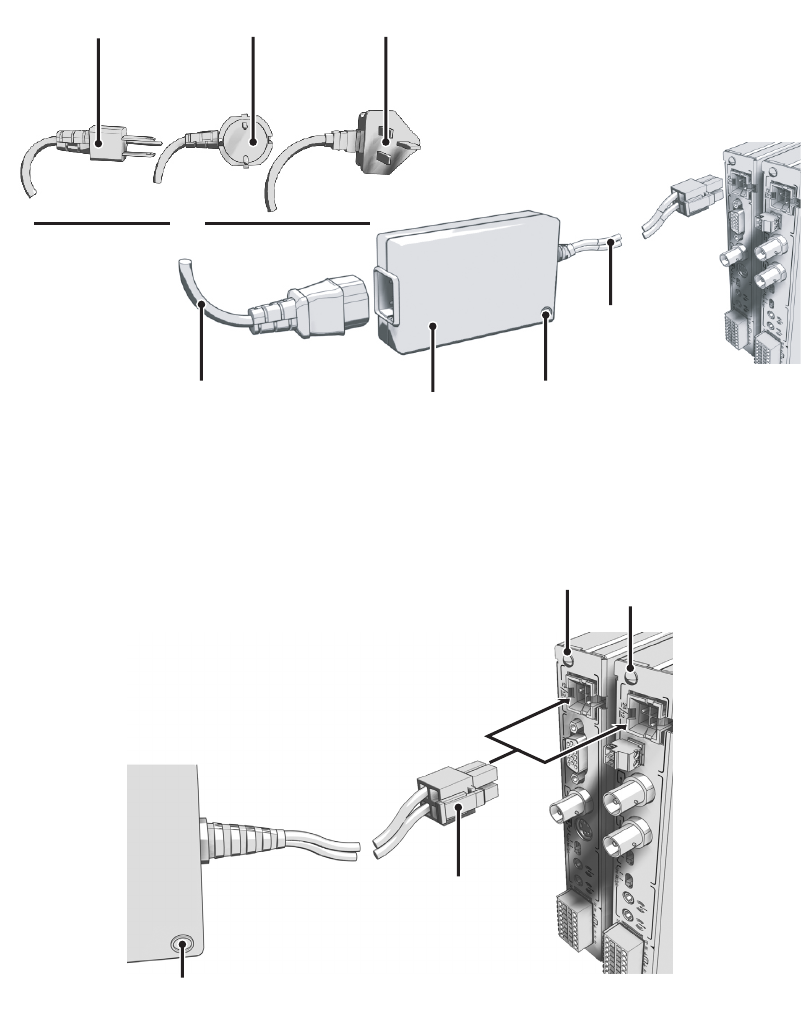
2. Position the NET5301PS less than 7 ft (2.1 m) from the NET5301 unit and less than 6 ft (1.8 m) from a power outlet. Then connect the appropriate
power cord to the NET5301PS.
NOTE:
Do not plug the other end of the power cable into a power outlet until step 4.
Figure 2.
Power Cable Options
3. Connect the four-pin power connector from the NET5301PS to the four-pin power connector on the NET5301 unit.
Figure 3.
Connecting Power
4. Plug the power cable into a power outlet. The green indicator on the power supply should glow. The blue Pelco badge and the green unit status
indicator on the NET5301 front panel should also glow.
POWER
INDICATOR
OR
POWER
SUPPLY
POWER CORD
(6 FT/1.8 M)
POWER CORD
(7 FT/2.1 M)
USA STANDARD
WALL PLUG
EUROPEAN STANDARD
WALL PLUG
UK STANDARD
WALL PLUG
NET5301R
NET5301T
POWER
INDICATOR
FOUR-PIN
POWER
CONNECTOR






