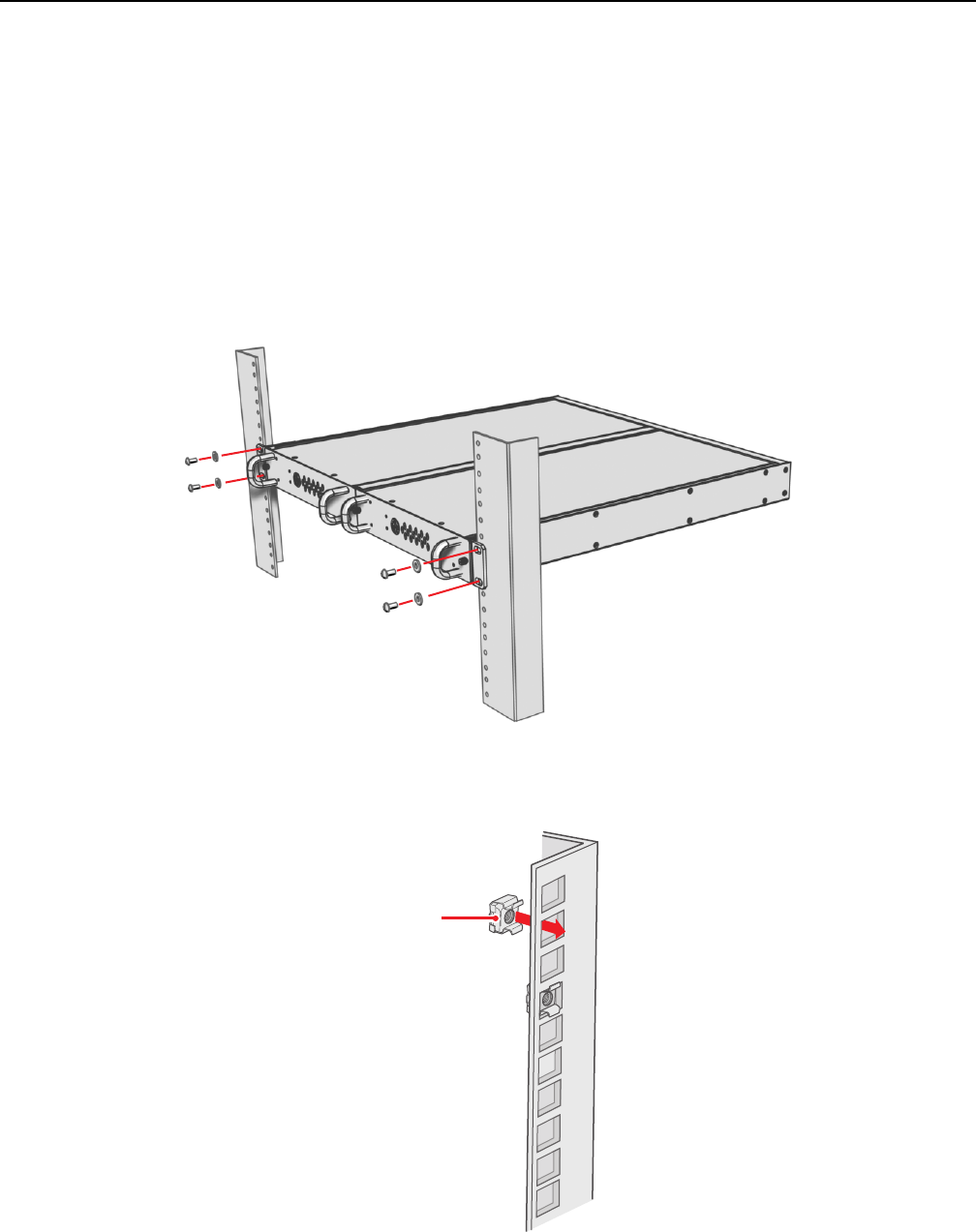
C1631M-B (9/06) 9
Installation
MOUNTING AN EPS5000-300
The power supply, which is 1 RU high, can provide redundant power to one or two fully populated RK5000PS-5U. To mount the power supply,
follow these steps and refer to Figure 5.
1. Insert the EPS5000-300 into the rack.
2. Secure the EPS5000-300 to the rack with four of the supplied 10-32 x 0.750-inch screws and washers.
3. Connect each power supply to the RK5000PS-5U using the supplied over-molded cables. Figure 8 shows the EPS5000-300 providing
redundant power to two RK5000PS-5U.
4. Plug in the AC power cords.
5. Turn on the power supply switches.
Figure 5. Mounting an EPS5000-300 into a Rack
If installing the EPS5000-300 into a square-hole rack, insert two cage nuts in each side of the square-hole rack as shown in Figure 6.
Figure 6. Inserting Cage Nuts
CAGE NUT


















