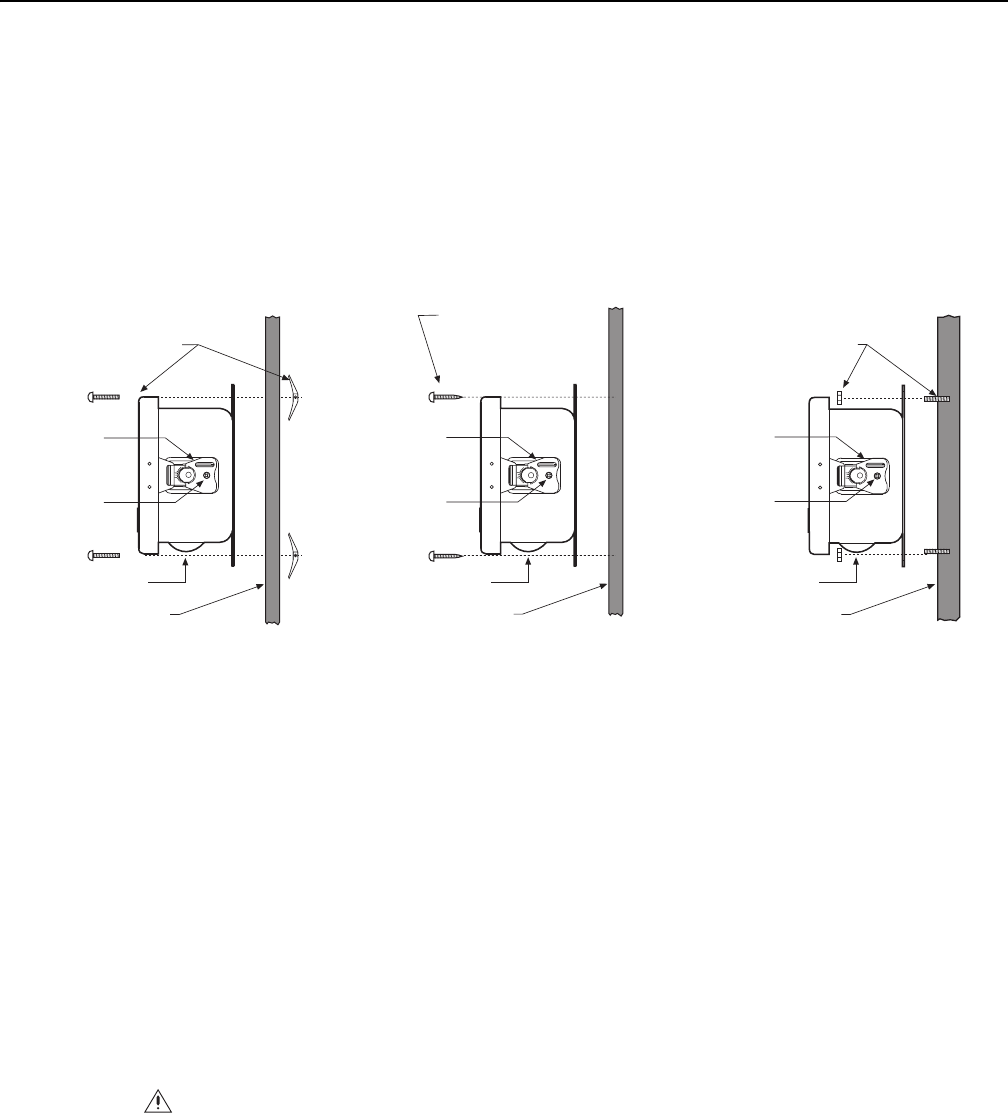
6 C2473M-D (10/06)
Mounting Instructions
WALL MOUNTING
1. Open the lid of the IPS-RDPE-2 box. Install two 3/4-inch (1.91 cm) conduit fittings (not supplied). Close the lid of the IPS-RDPE-2 box.
2. Determine the mounting location for the IPS-RDPE-2.
3. Use the IPS-RDPE-2 box as a template and mark the four fastener positions on the mounting surface.
4. Prepare the holes for installation.
5. Attach the IPS-RDPE-2 securely with four fasteners of appropriate length. Fasteners between 1/4-inch and 5/16-inch diameter can be used
(not supplied). Refer to Figure 1.
Figure 1. Mounting to Different Wall Types
6. Run conduit with wiring from the positioning system to the IPS-RDPE-2. To connect the wires to the IPS-RDPE-2, refer to Figure 3 or to the
label attached to the inside lid of the data port box, and do the following:
a. Connect the communication wires from the positioning system to the communication connector of the IPS-RDPE-2.
NOTE: Connect all four communication wires from the Spectra dome system or ExSite system to the IPS-RDPE-2. Transmission and
receive wires must be connected to perform software and language file uploads.
b. Connect the power wires from the positioning system to the 24 VAC OUT positions on the power connector of the IPS-RDPE-2.
NOTE: If preferred, separate power supplies can be used for the IPS-RDPE-2 and the positioning system.
c. Connect the video wires/cable from the positioning system to either the BNC VIDEO IN connector (if using coaxial) or UTP VIDEO IN
connector (if using UTP) of the IPS-RDPE-2.
7. Run conduit with wiring from the power supply and wiring from the controller at the head-end to the IPS-RDPE-2. To connect the wires to
the IPS-RDPE-2, refer to Figure 3 or to the label attached to the inside lid of the data port box, and do the following:
a. Connect the power wires from the power supply to the 24 VAC IN positions on the power connector of the IPS-RDPE-2.
b. Connect the wires/cable from the controller at the head-end to either the FROM CONTROLLER connector (D or P control), BNC VIDEO
OUT connector (Coaxitron control), or UTP VIDEO OUT connector (UTP control) of the IPS-RDPE-2.
WARNING: Turn off power to the power supply before wiring the power to the IPS-RDPE-2.
CONDUIT
FITTINGS
CONDUIT
FITTINGS
CONDUIT
FITTINGS
Mounting to Wallboard
Mounting to Wall
MOUNTING HARDWARE WITH
ANCHOR OR TOGGLE BOLT
(NOT SUPPLIED)
Mounting to Concrete
WOOD SCREW
(NOT SUPPLIED)
MOUNTING
HARDWARE
(NOT SUPPLIED)
CONCRETE WALL
WALL
WALLBOARD
DOOR
LATCH
RETAINING
SCREW
DOOR
LATCH
RETAINING
SCREW
DOOR
LATCH
RETAINING
SCREW


















