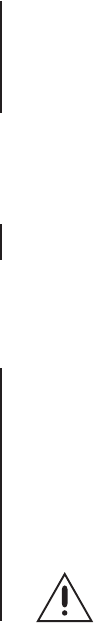
8 Pelco Manual C820M-D (1/01)
SWITCHERS WITH AMPLIFIED OUTPUT
The MS540DT and MS540LDT switchers provide both an amplified output (Monitor 1) and
a non-amplified output (Monitor 2). Most installations require the use of Monitor 2 output for
proper operations.
NOTE:
Use Monitor 2 non-amplified output only when interfacing with the
MPT9000CZ/MPT9000PZ or KBD9000/KBD9000-X Coaxitron controls.
OPERATION
To operate the MS500 Series Switcher, plug in the power cord and press a camera button
to view video from the corresponding camera.
MAINTENANCE
Regularly scheduled maintenance is not required. However, maintenance may be required
in the following situations:
1. For switcher contacts that are not conducting properly, clean with a non-conducting
electrical contact spray cleaner especially made for that purpose. Remove cover for
access to the contacts and spray cleaner carefully into contacts from the rear.
2. To replace burned out bulbs in illuminated models, remove the switch cover from the
front of the unit and push the bulb upwards, then lift out. Replace with Pelco #LAP327.
IMPORTANT:
Units plugged into electrical outlets should be unplugged
before spraying contacts.














