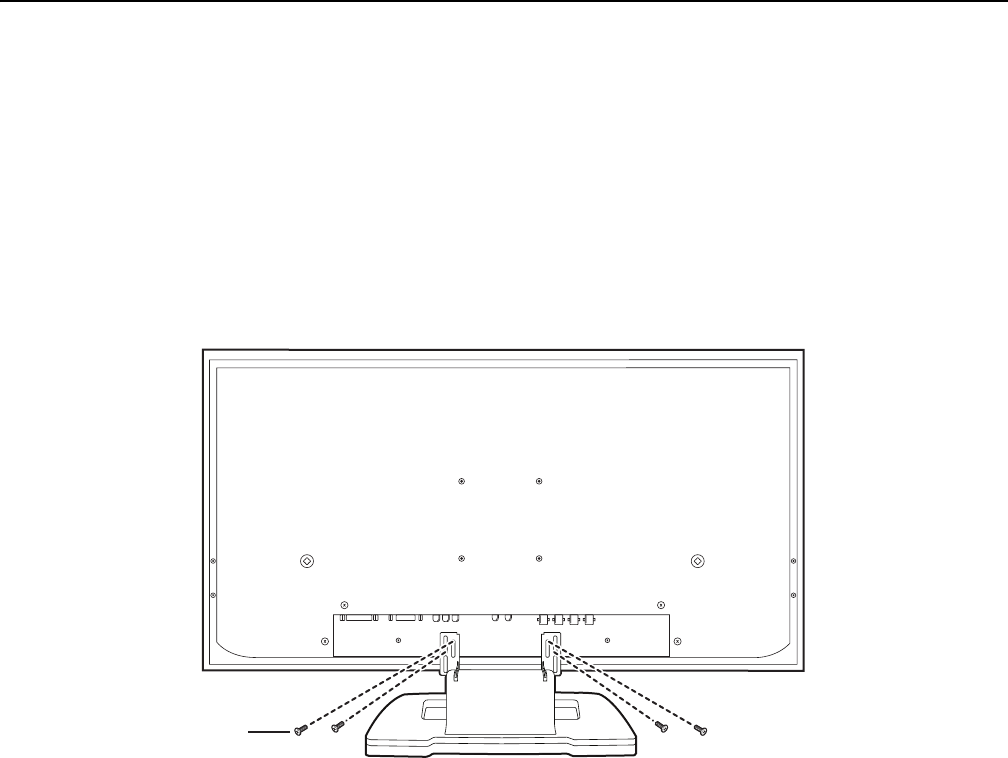
C2937M-B (12/07) 7
Installation
MOUNTING
The monitor can be placed on any flat surface (desk or table), or it can be wall mounted.
• For the 23-, 26-, and 32-inch models, Pelco recommends the PMCL-WMT tilt wall mount, the PMCL-CM or PMCL-CMP ceiling mount, and
the PMCL-WM1A or PMCL-WM2A articulating wall mounts. The 32-inch model LCD monitor requires an adapter plate (PMCL-V200) to
make these mounts compatible.
• The 37- and 42-inch models use a PMCP-WM wall mount or the PMCL-CM or PMCL-CMP ceiling mount. The ceiling mount requires a
PMCL-VA adapter plate for the 37- and 42-inch models. Check the Pelco Web site (www.pelco.com) or contact a sales representative for
available mounts as of the publication date of this manual.
DESKTOP STAND
You can remove the desktop stand by removing the four screws that attach the stand to the back of the monitor. Refer to Figure 2.
Figure 2. Removing the Stand
SCREW


















