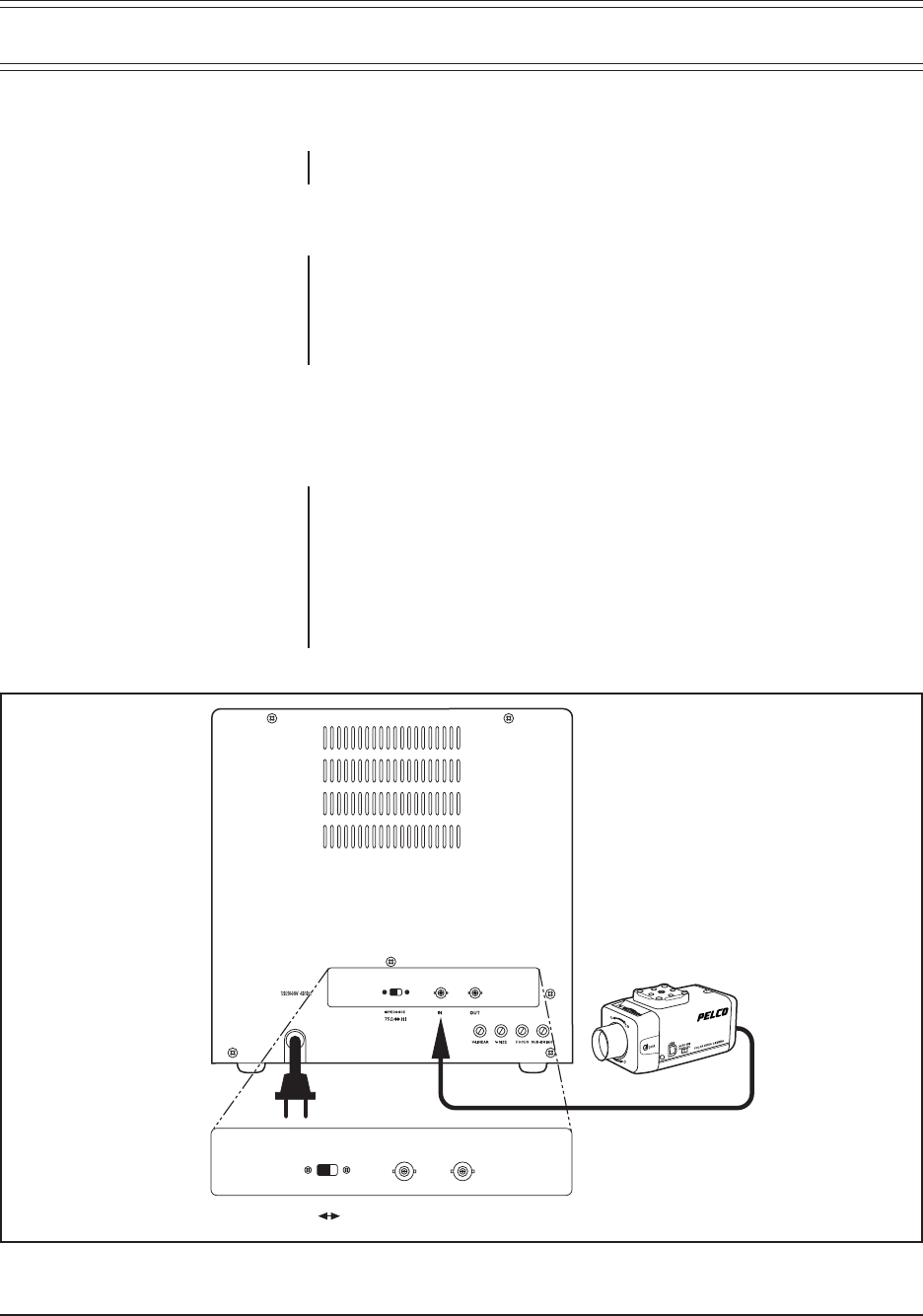
4 Pelco Manual C931M (12/96)
Figure 1. Single-Monitor Installation
IMPEDANCE
75Ω HI
IN OUT
3.0 INSTALLATION
3.1 SURFACE MOUNT
The monitor has rubber feet and may be placed on any horizontal surface, such as
a desk or table.
3.2 RACK MOUNT
The monitor may be installed in a 19-inch (48.26 cm) rack using the following kits:
RMA901 Rack kit for one or two 9-inch (22.86 cm) monitors
RMA1201 Rack kit for one 12-inch (106.7 cm) monitor
Follow the instructions that accompany the rack kit.
3.3 CONNECTIONS
3.3.1 Single-Monitor Installation
Refer to Figure 1 and Table A for the following instructions.
1. Set the termination switch on the back of the monitor to 75 ohms.
2. Connect a 75-ohm video cable from the video source, such as a camera, to
the BNC connector labeled IN on the back of the monitor.
3. Plug in the power cord.














