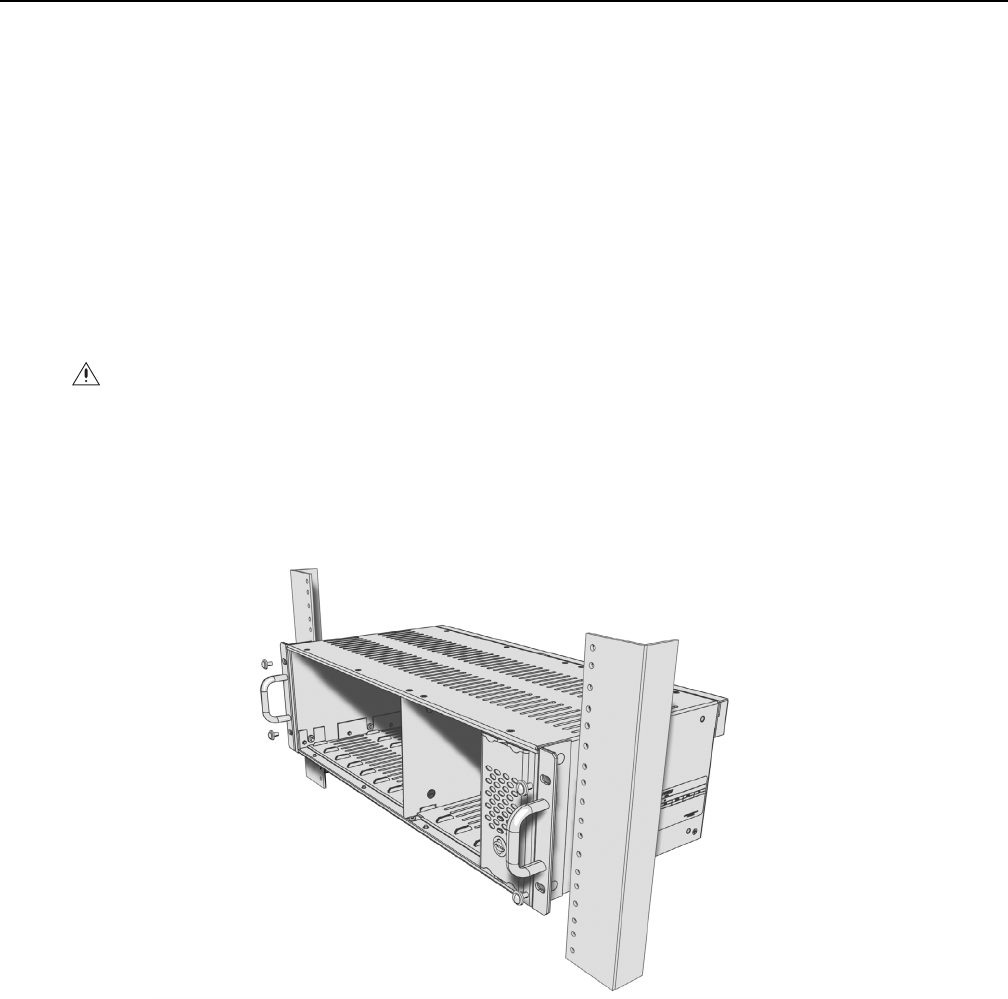
10 C1972M-A (10/06)
Installation
PACKAGE CONTENTS
RK5000PS-3U
1 Rack mount chassis
4 Screws and washers for rack mounting
RK5000-3U
1 Rack mount chassis
4 Screws and washers for rack mounting
MOUNTING A CHASSIS
The procedure for mounting an RK5000PS-3U and an RK5000-3U into a rack is exactly the same. To mount a chassis, follow these steps and refer
to Figure 5.
1. Insert the chassis into the rack.
2. Secure the chassis with the supplied screws and washers.
Figure 5. Mounting an RK5000PS-3U/RK5000-3U into a Rack
WARNING: To ensure adequate ventilation, 1 RU of space is required above and below the RK5000PS-3U.


















