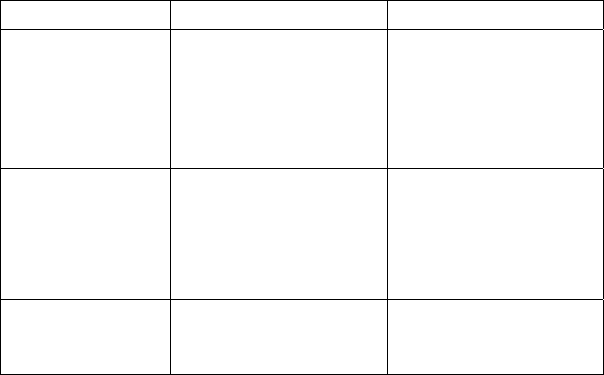
9
Problem
Possible Cause
Remedy
No picture
Is the power Cord Connected?
Is the power switch on?
Is the signal cable properly
connected?
Is the monitor in the power
save mode?
Connect power cord.
Turn on power switch.
Connect signal cable properly.
Check connector for bent pins.
Press any key on the keyboard
or move the mouse.
Picture is unstable
Is the signal cable properly
connected?
Is the scanning frequency
outside the acceptable range?
Are the pin arrangements of
the signal connector correct?
Connect signal cable properly.
Check for bent or missing pins.
Reconfigure the graphics board.
within the range of the monitor.
Use correct signal cable.
The color of image on
screen is abnormal.
Is there magnetic object nearby?
Are the pin arrangements of the
signal connector correct?
Move the object away.
Use correct signal cable.
* Due to continuous product improvement, the specifications in this manual
are subject to change without notice.
Your International Guarantee
Dear Customer,


















