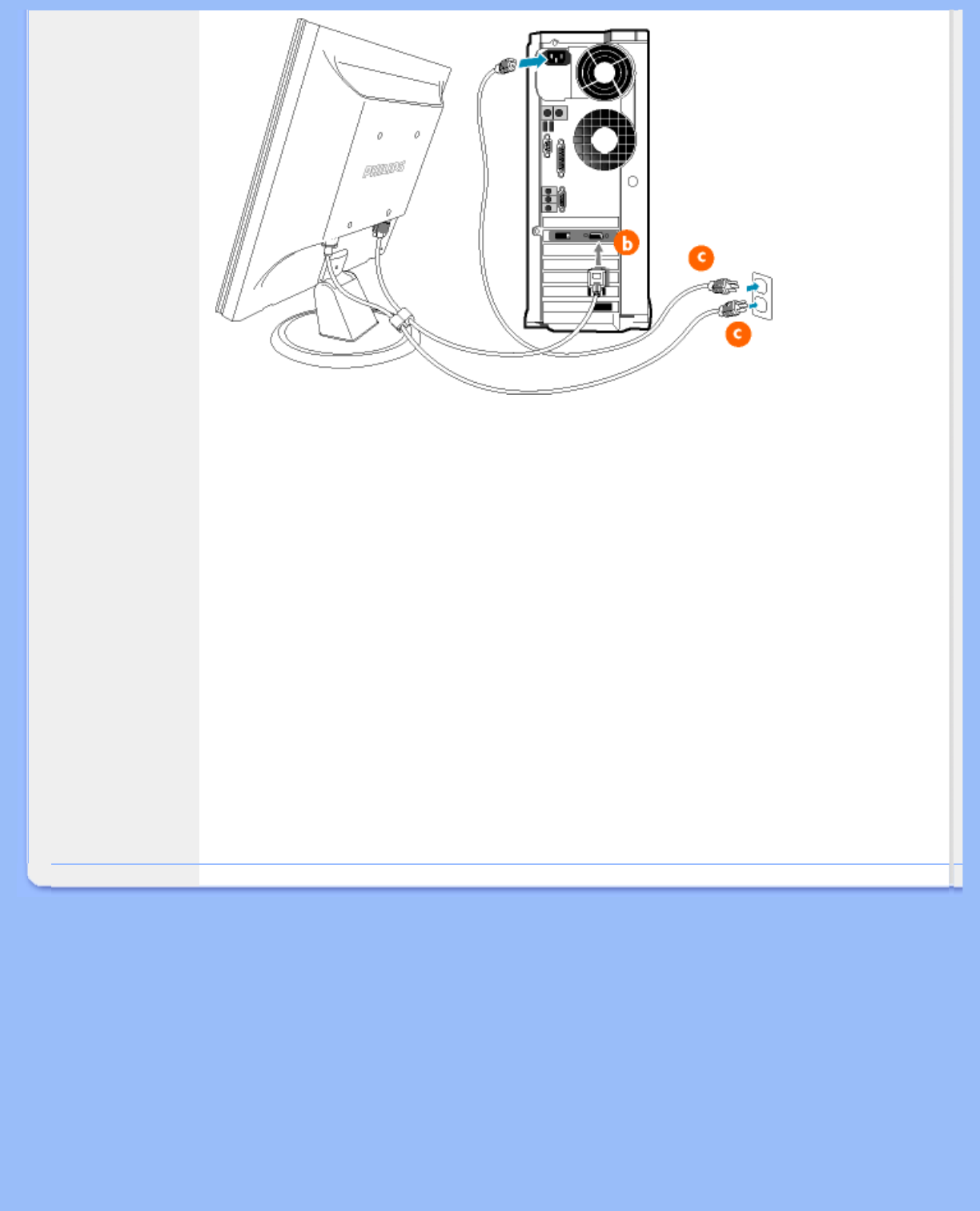
Aansluiten Op Uw PC
2) Aansluiten op PC
(a) Schakel uw computer uit en haal de netvoedingskabel uit het stopcontact.
(b) Sluit de datakabel aan op de videopoort aan de achterzijde van uw computer.
(c) Sluit de netvoedingskabels van uw computer en van de monitor aan op een
stopcontact.
(d) Zet de computer en de monitor aan. Als er een beeld op de monitor
verschijnt, is de installatie voltooid.
TERUG NAAR BOVEN
file:///D|/My%20documents/dfu/W5/dutch/150s5/INSTALL/CONNECT.HTM (3 of 3)6/7/2004 10:56:20 AM


















