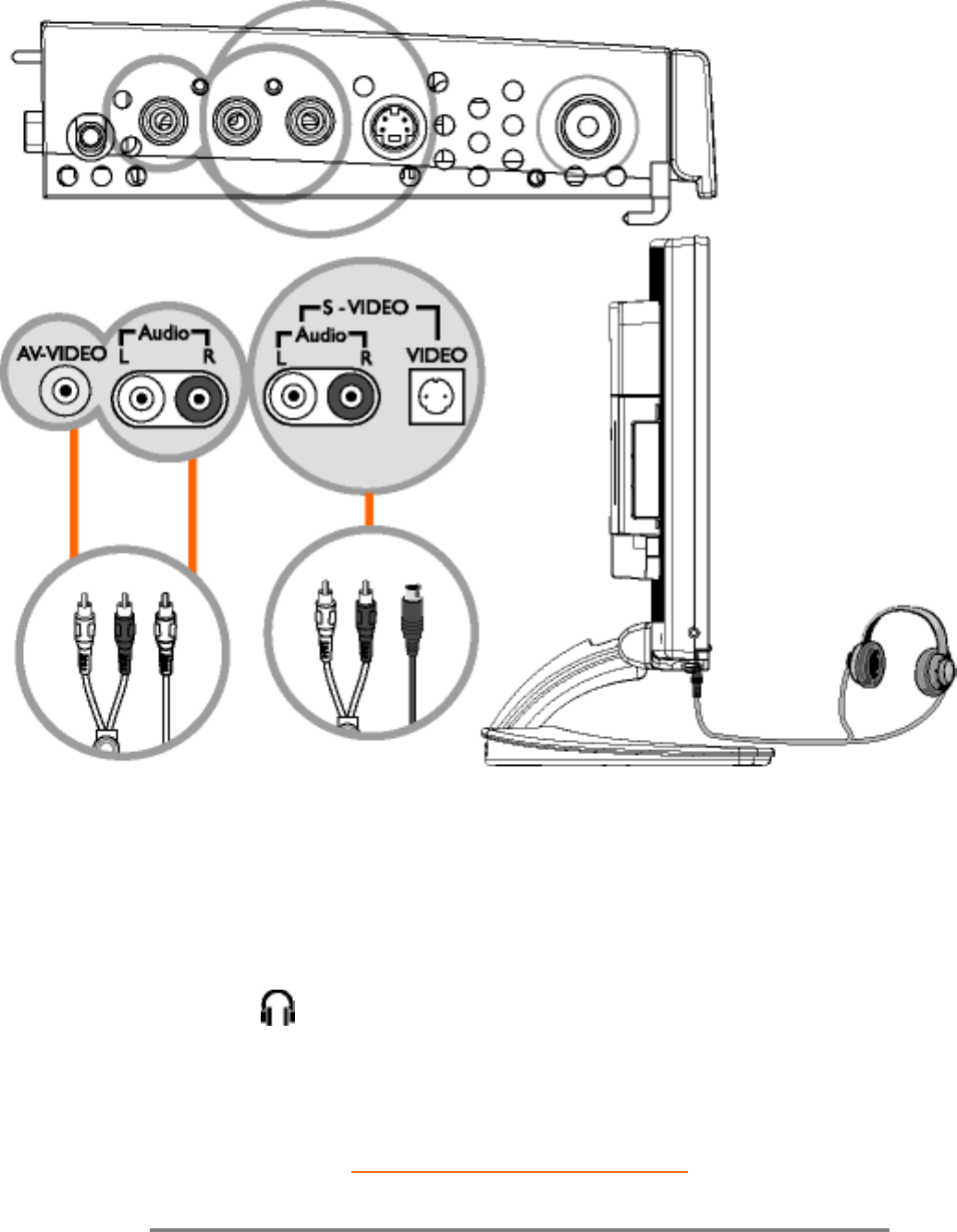
Connecting to Your PC, TV Antenna, DVD/VCR etc.
1. Connect RCA (Yellow) or S-VHS cable to an appropriate external AV device
such as DVD/VCR.
2. Connect RCA audio cable to AUDIO (R) and AUDIO (L) terminal and the other
ends to corresponding audio out terminals on the AV device.
3. Headphone may be connected to the headphone output on the side of the
monitor marked
. While the headphone is connected, the sound from the
external speakers will be disable.
RETURN TO TOP OF THE PAGE
C) Connecting to progressive DVD/Setup Box through YPbPr component input (while
monitor is not connected to a PC)
file:///D|/My%20documents/dfu/B2C_TV/ENGLISH/170T4/install/connect.htm (5 of 10) [3/2/2004 3:46:44 PM]


















