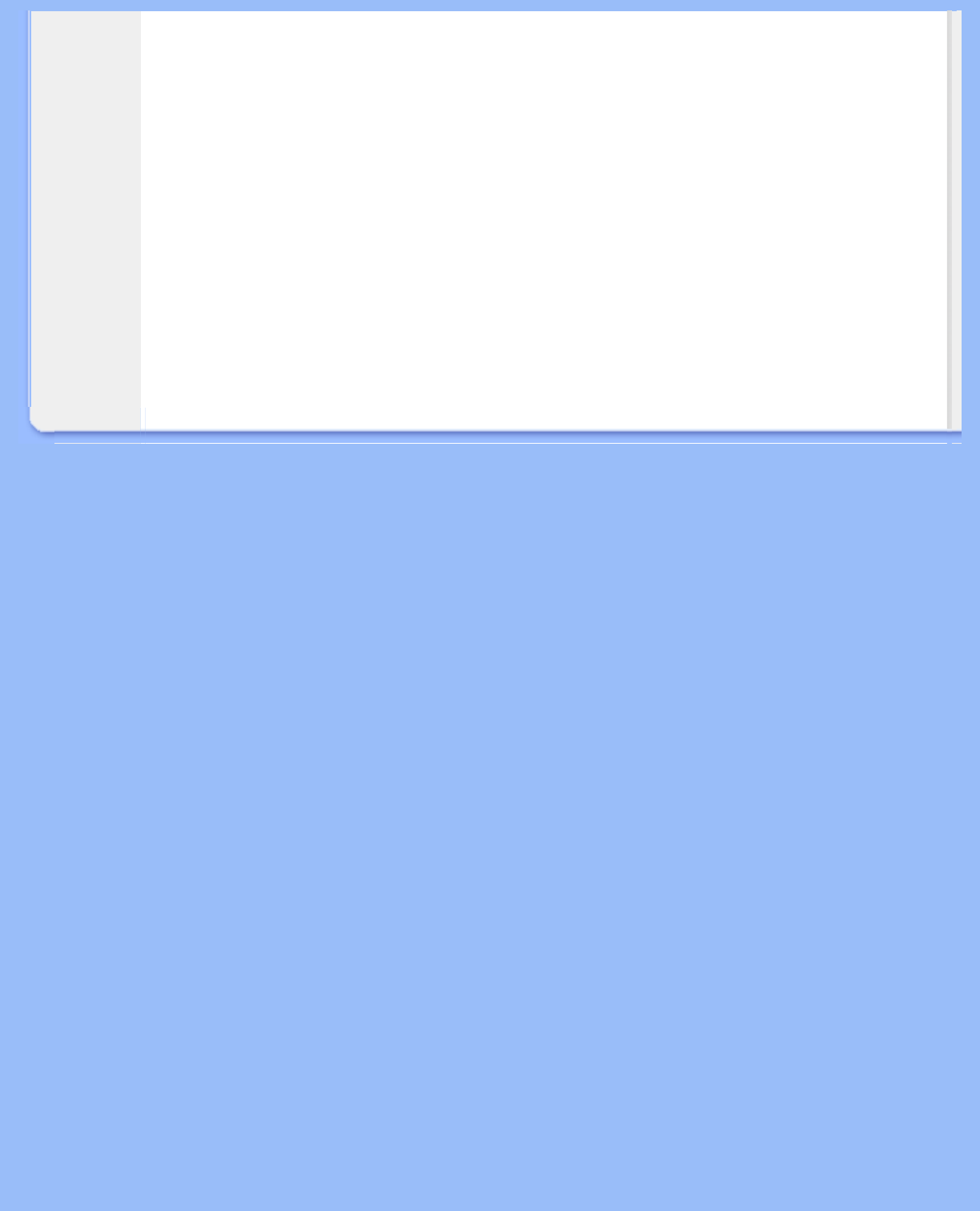
On-Screen Display
To do so, open the OSD by pressing the OK button on the front of your monitor. Move the down
button to go to Color and press OK again. Use the right button to go to sRGB. Then move the down
button and press OK again to exit the OSD.
After this, please do not change the brightness or contrast setting of your monitor. If you change
either of these, the monitor will exit the sRGB mode and go to a color temperature setting of 6500K.
RETURN TO TOP OF THE PAGE
file:///D|/My%20Documents/dfu/A9/english/190s6/osd/osddesc.htm (3 of 3)2005-06-08 1:09:15 PM


















