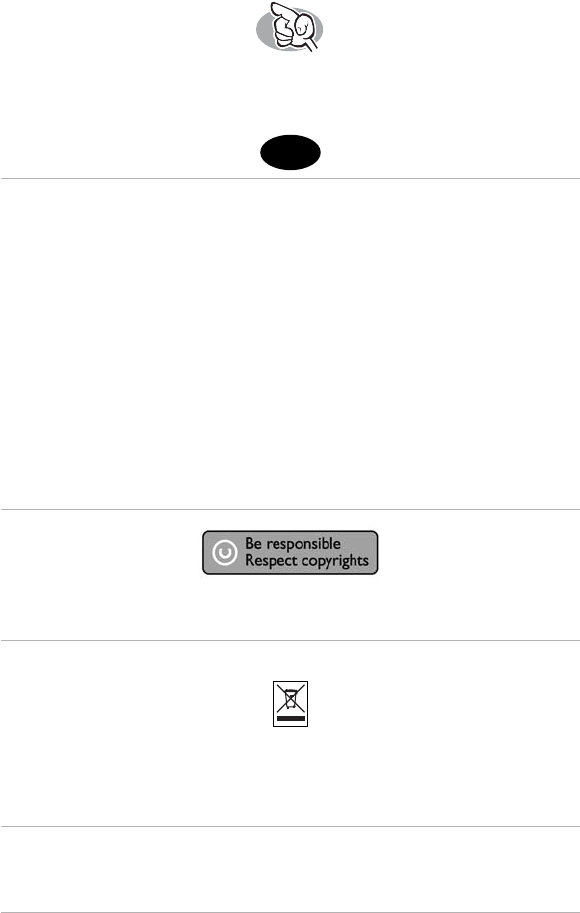
39
More info or help needed
Visitwww.philips.com/storageupdates
Troubleshooting
Philips optical disc drives are manufactured with utmost care. In case of problems, it often
appears that the drive itself is not defective. You can simply solve most of these problems by
using the support tools offered by Philips.
When you’re experiencing problems:
1
Please check the information in the "How to…" manual.
2
Check the Philips support websites www.philips.com/storageupdates and
www.philips.com/support for interactive support, troubleshooting, and the newest
software updates.
3
Should you encounter any more difficulties during installation or use, please contact
Philips Customer Care via the e-mail address or telephone numbers that can be found at
www.philips.com/contact.
Prior to claiming a drive for warranty,you must request a return reference
number at www.philips.com/support or contact Philips Customer Care.
➤Additional warranty information is available in the "Philips Warranty"
folder on the Nero software disc.
"The making of unauthorised copies of copy-protected material, including computer
programmes, files, broadcasts and sound recordings, may be an infringement of copyrights and
constitute a criminal offence. This equipment should not be used for such purposes."
WEEE mark:Disposal of your old product
Your product is designed and manufactured with high quality materials and components, which
can be recycled and reused. Please inform yourself about the local separate collection system for
electrical and electronic products, including those marked by following symbol.
Please act according to your local rules and do not dispose of your old products with your
normal household waste.
WARNING
Plastic bags can be dangerous.
To avoid danger of suffocation,keep this bag away from babies and small children.
www.philips.com/storageupdates
EN
HowTo_Int_RW_Nero7-033.qxd 05-06-2007 15:48 Pagina 39


















