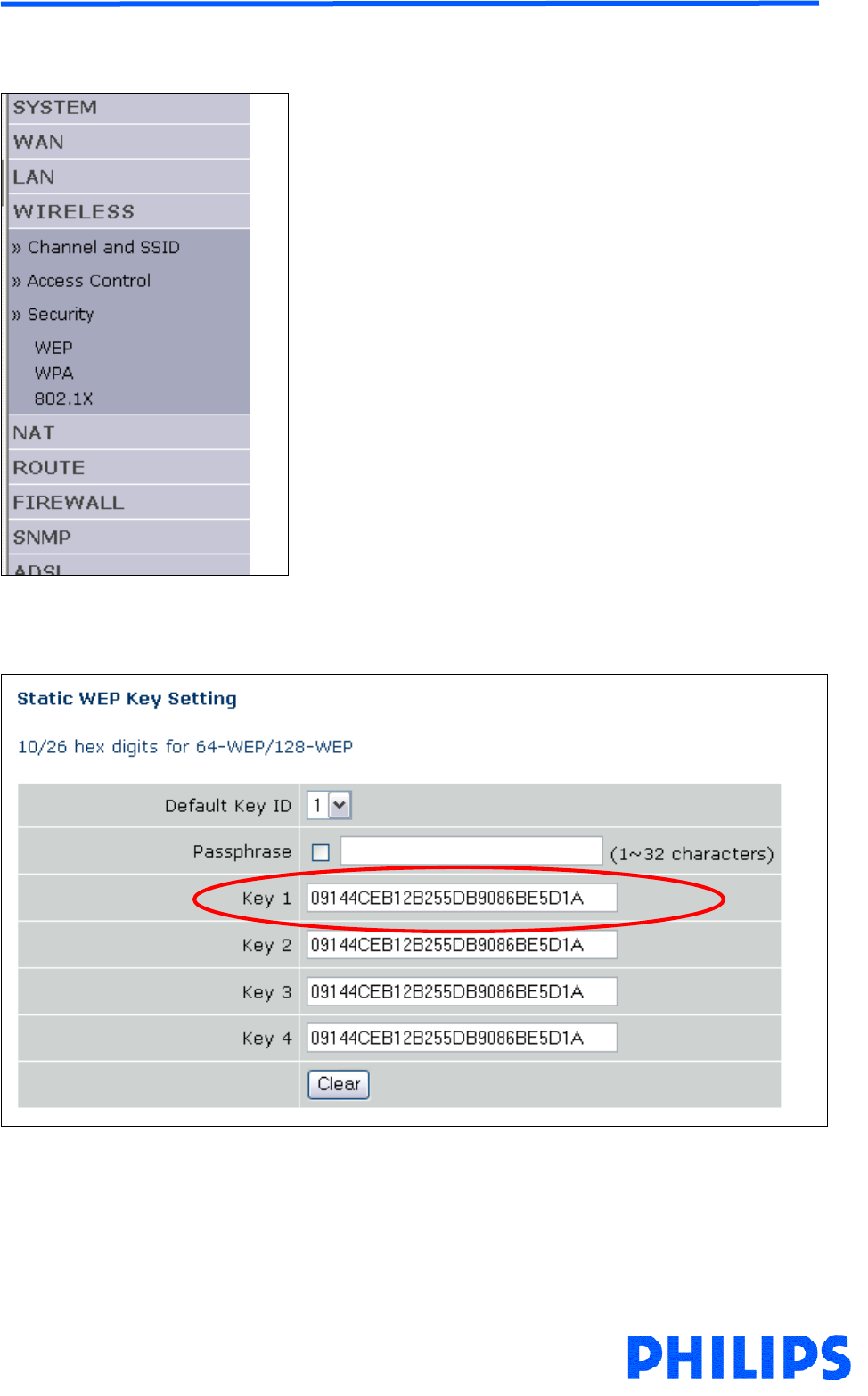
How to upgrade my PHILIPS ADSL 515 Wireless Base Station
Click on the ‘WEP’ menu on the left side to turn back on the WEP screen and read your
WEP key.
Read and note down carefully the WEP key, you will need this key to set up your wireless
accessories.
In this example, the key is ‘09144CEB12B255DB9086BE5D1A’.


















