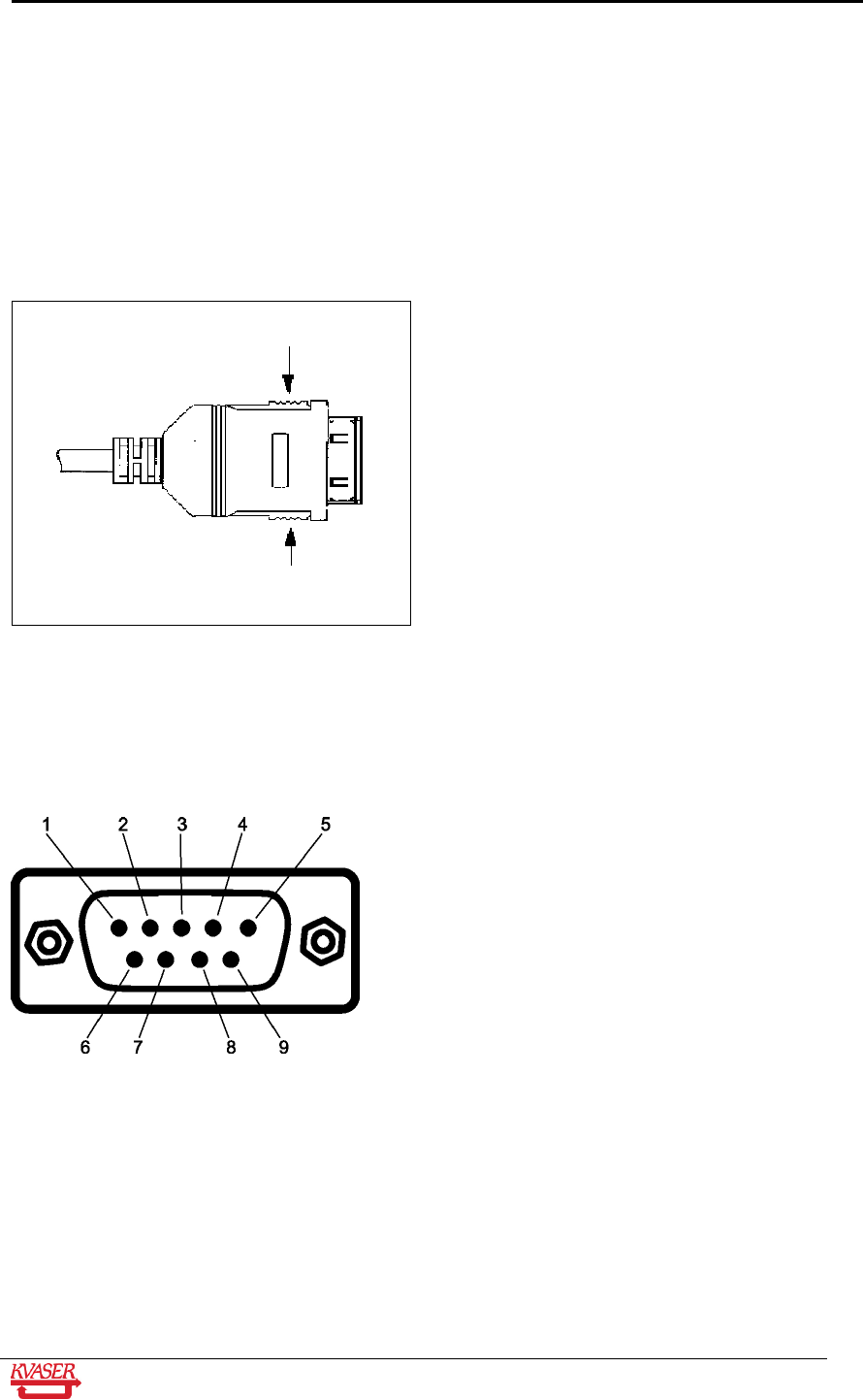
Kvaser LAPcan / LAPcan II Hardware Guide 11(19)
Kvaser AB, Mölndal, Sweden — www.kvaser.com
7 A Few Words of Caution
• Do not apply excessive force when inserting the card into the computer.
• Do not remove the card by pulling on the I/O cables.
• Always make sure the I/O connectors are firmly seated.
• When you remove a DRVcan, you must firmly press both the tabs (see Figure 3 below)
on the connector.
Figure 3. The I/O connector on a DRVcan. The tabs are marked with arrows.
The D-SUB connector
Figure 4. The DSUB connector on a DRVcan.
The CAN bus is connected to the 9-pin DSUB connector (see Figure 4 above)
on the DRVcan.


















