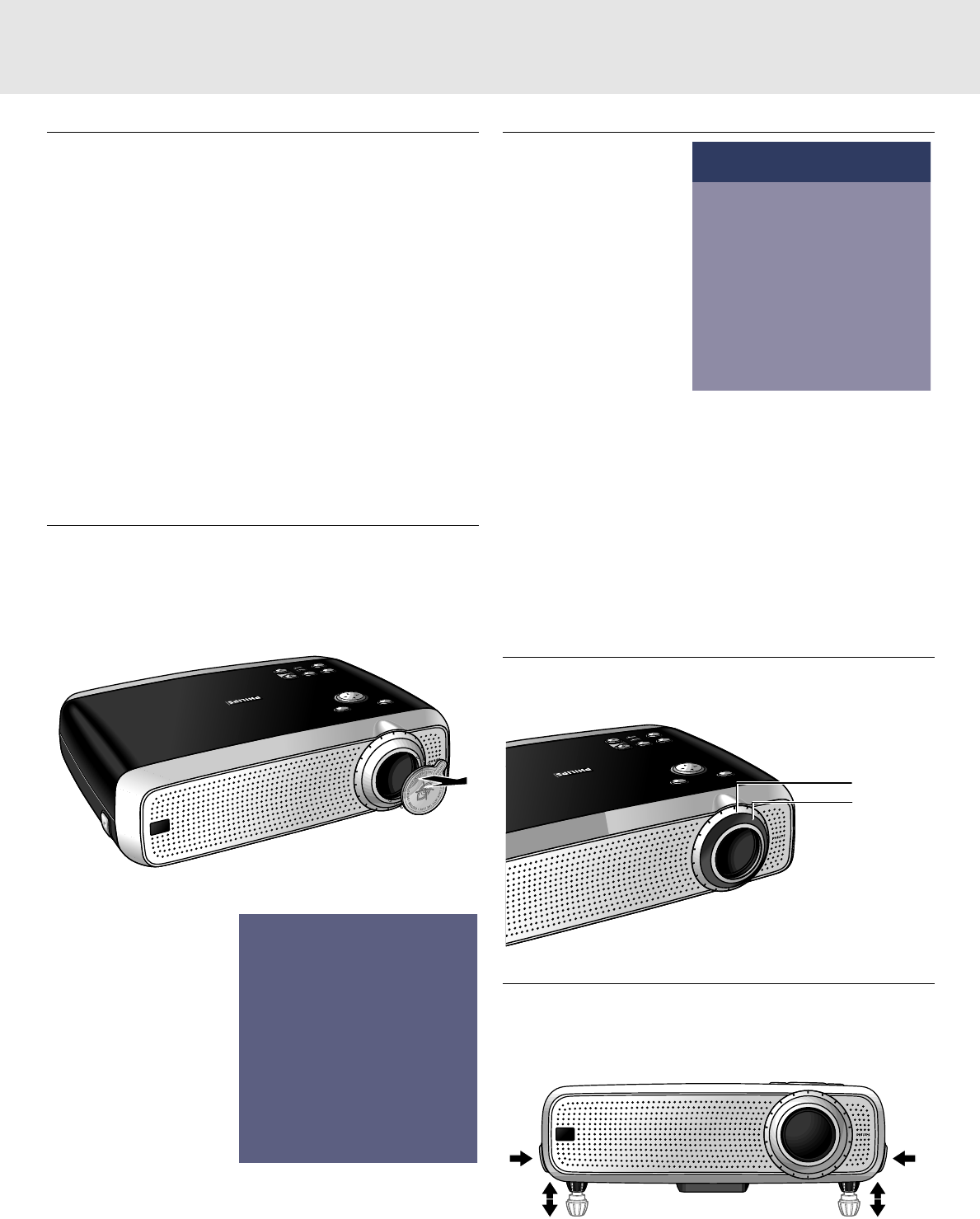
Positioning the projector and screen
• Place the projector on a stable, level surface, out of direct
sunlight and away from sources of excessive dust, dirt, heat,
water, moisture, vibration and strong magnetic fields.
Face the projector towards the screen for the best picture
results. To determine the distance for the desired size,
please refer to the Projection Assistant, a calculation
programme included on the CD-ROM.
• The screen should be positioned so that it is not directly
touched by sunlight or artificial light, as this will wash out the
colours of the picture, making it hard to see.
• The projector can be used for both front projection, rear
projection and ceiling projection applications. As default
factory setting, the projector has been set up for front
projection. You can change to rear or ceiling projection via the
OSD menu. See ‘Rear screen projection’ and ‘Ceiling-mount
projection’ under ‘Operation - Display and picture control’ for
further instructions.
• Choose a screen size suitable for the number of viewers and
the size of the room.
• Picture quality is best when you sit directly in front of the
projector screen.
Mains supply
1. Insert the mains lead into the projectors Power socket and
connect it to the wall socket.
Note: The standby indicator lights up red, the projector is now in
the Power/Standby mode.
2. Remove the lens cap.
3. Press the Stand by
On button to switch on
the projector.
– The lamp indicator
flashes green.
– When the projection
lamp is on, the lamp
indicator lights up green
while the lamp is
starting up and the start-
up screen appears for
several seconds.
4. Press the Stand by On
button again to switch
the projector back into
the power standby
mode.
– The Standby Warning
screen will appear for
20 seconds.
Note: The Stand by Warning screen can be removed by keeping
the Stand by On button pressed for 3 seconds.
If the Stand by On button is pressed for 3 seconds the
first time (step 3), the projector is switched back into the
power standby mode without the Standby Warning screen
being displayed.
5. To switch off the mains supply completely, pull the mains
plug out of the wall socket.
Note: Before disconnecting the mains lead, make sure that the
cooling fan has stopped (about 3 minutes after the
projector has been switched to Power Standby).
Adjusting the focus and size of the image
• Use the Zoom ring to adjust the size of the image.
• Use the Focus ring to adjust the focus of the image.
Adjusting the vertical and horizontal angle of the projector
Vertical angle
• Use the Height/Level Adjusters to adjust the vertical angle of
the projector as specified under ‘Positioning the projector and
screen’.
To Raise:
• Keep both adjusters (A) pressed and lift to raise the projector.
– The projector feet (B) will come out.
A
A
B
B
M
e
n
u
O
K
A
V
M
u
t
e
K
e
y
s
t
o
n
e
V
o
l
u
m
e
S
t
a
n
d
b
y
L
a
m
p
R
C
Focus ring
Zoom ring
Warning
If the projector is switched off you have to wait
1 minute before you can switch on the projector
again.
To switch off projector keep stand-by key pressed
for 3 seconds.
Press OK key to remove this warning.
PHILIPS
PHILIPS
PHILIPS
Multimedia Projectors
Multimedia Projectors
M
e
n
u
O
K
A
V
M
u
t
e
Keystone
V
o
l
u
m
e
S
t
a
n
d
b
y
L
a
m
p
R
C
6. Set Up
8
XP Hopper SV30 Eng.* 05-09-2000 11:56 Pagina 8


















