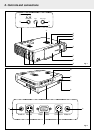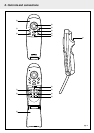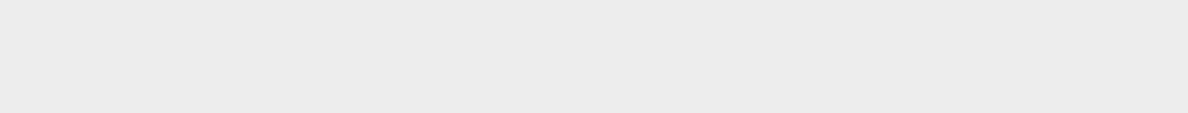
1. UGO X-lite Impact; LC5241
Fully compatible with true XGA; support for SXGA using
advanced intelligent compression technology. The advanced
intelligent compression technology enables these projectors
to present clear compression SXGA images without any line
omission.
UGO S-lite Impact; LC5231
Fully compatible with true S-VGA; support for XGA using
advanced intelligent compression technology. The advanced
intelligent compression technology enables it to present clear
compression XGA images without any line omission.
2. Ultra compact design with optical ZOOM
Superior brightness of 1000 ANSI lumens, small size, and
weighing only about 1.5 kilograms/3.3 lbs with optical zoom
function (x1.2). Using TI’s Digital Mirror Device (DMD™) and
a keen optical design a geometric effect is developed that
increases the light usage efficiency. By increasing the light
usage efficiency we can better reproduce the three basic
colors (RGB) required for color reproduction on a single
DMD. This means superior brightness, smaller size, and
lighter weight.
3. Superb picture performance
Sharp, clear images. There is no RGB color separation, and
the spaces between the individual pixels are not noticeable.
That means sharp and clear reproduction of small characters
and figures. Take a closer look and notice the difference in
quality!
Outstanding sharp, clear, 3D like images with vivid colors
when reproducing DVD video and other high picture quality
data/video sources. Faithful gray scale reproduction makes
for more natural image displays. DVD and other high quality
image sources bring out the true display capacity of the unit.
4. Fully compatible with Apple Macintosh computers
(Power Book and Power Mac) as well as IBM compatible
PCs.
The projector will adapt automatically to the proper data
source. The ‘auto image’ feature automatically sizes and
positions the image to fit optimally in the screen picture.
5. High reliability and excellent brightness
The new short arc lamp guarantees long life, excellent
brightness over the lamp’s lifetime and excellent colour
reproduction. Furthermore, the projector has an excellent
uniformity of brightness over the whole screen.
6. Excellent video quality
The projector accepts the input signal of all major video
formats, including PAL, SECAM, NTSC and the higher quality
S-Video and component (YCbCr) Video signals. The projector
will recognize these standards and adapt to them
automatically.
7. Very easy to install and operate
The OSD (On Screen Display) information screens and
menus in 8 languages provide you with additional information
to help you make the right choices about installation and
operation, and to perform the correct actions. The standard
OSD language is English. In addition you can select French,
Spanish, German, Italian, Swedish, Chinese and Japanese.
The transmitter of the wireless remote control allows you to
operate both your computer as well as your projector from
almost anywhere in the room. The directional shuttle on
the remote control function as Cursor Control and is used
to manipulate the mouse cursor on the connected computer,
as long as the menu is not active.
The local keyboard and remote control provide direct access
buttons for those functions that are most often used during
presentations:
Input / source selection buttons
With the VIDEO and DATA buttons you can directly select
the required source: S-video, Video or Data.
Standby/On
Switches the projector in the Standby/On mode.
8. Full mirror scan conversion
The projector is equipped with a full mirror scan conversion
function (‘vertical/horizontal mirror’).
9. Digital features
The digital features of the projector are of great value for an
attractive presentation.
Digital keystone correction; A keystoned image (picture top
width larger than picture bottom width or vice versa) appears
when the relative positions of the projector and the screen
are not correct. With the ‘vertical keystone correction’
feature you can correct this picture distortion. Vertical
keystone correction is accessible in the ‘Display’ submenu of
the OSD menu.
Digital zoom; With ‘digital zoom’ a specific part of the
projected image can be enlarged. By means of the cursor
control you can pan over the screen to the desired part of the
presented image.
Digital freeze; The ‘digital freeze’ feature enables you to
capture moving pictures (still picture).
Note: The screen is not distorted to a trapezoid (keystoning)
when projecting to the height of the line of vision.
Because the projection position is already set to the
height of the line of vision, there is no keystoning effect.
Even when projecting above or under the height of the
line of vision, image distortion (if any) can be adjusted
using the key-stone correction function.
10. Handy and ergonomical Remote Control Unit
The supplied remote control both operates the unit and acts
as a wireless mouse control to operate Apple Macintosh
computers (Power Book and Power Mac) as well as IBM
compatible PCs connected to the unit.
4. Projector Features
6