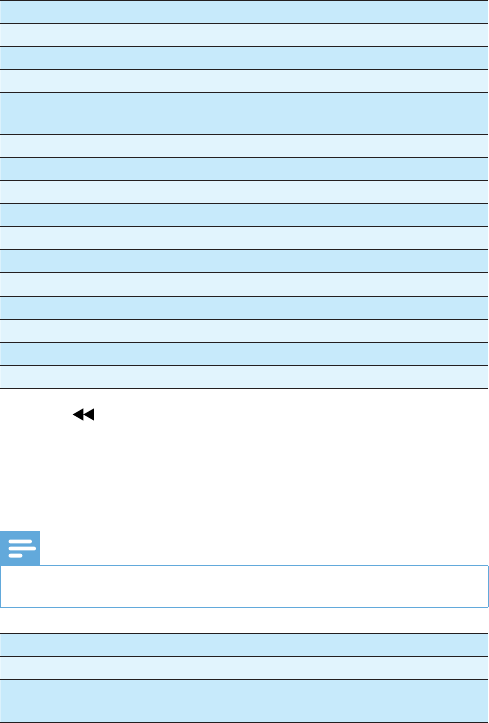
26
[Turn off Display] Turn off the screen display.
[Factory settings] Restore factory settings.
[Video]
[TV display] Set screen display aspect ratio.
[TV standard] Set video output format to TV
system.
[Brightness] Adjust screen brightness.
[Contrast] Adjust screen contrast.
[Colour] Adjust screen colour.
[ Audio]
[Dolby] Set Dolby output.
[DTTV]
[Auto search] Search channels automatically.
[Manual search] Search channels manually.
[DTTV Parental] Select parental options.
[Country] Select specific country.
[Time settings] Set time.
3 Press to go back to previous menu level.
4 Press SETUP to exit.
7 Product information
Note
Product information is subject to change without prior notice. •
Dimensions 210 x 170 x 39.5 mm
Weight 0.84 kg
Power supply Input: 100-240V, 50/60Hz
Output: DC 9-12V, 1.0A
EN


















