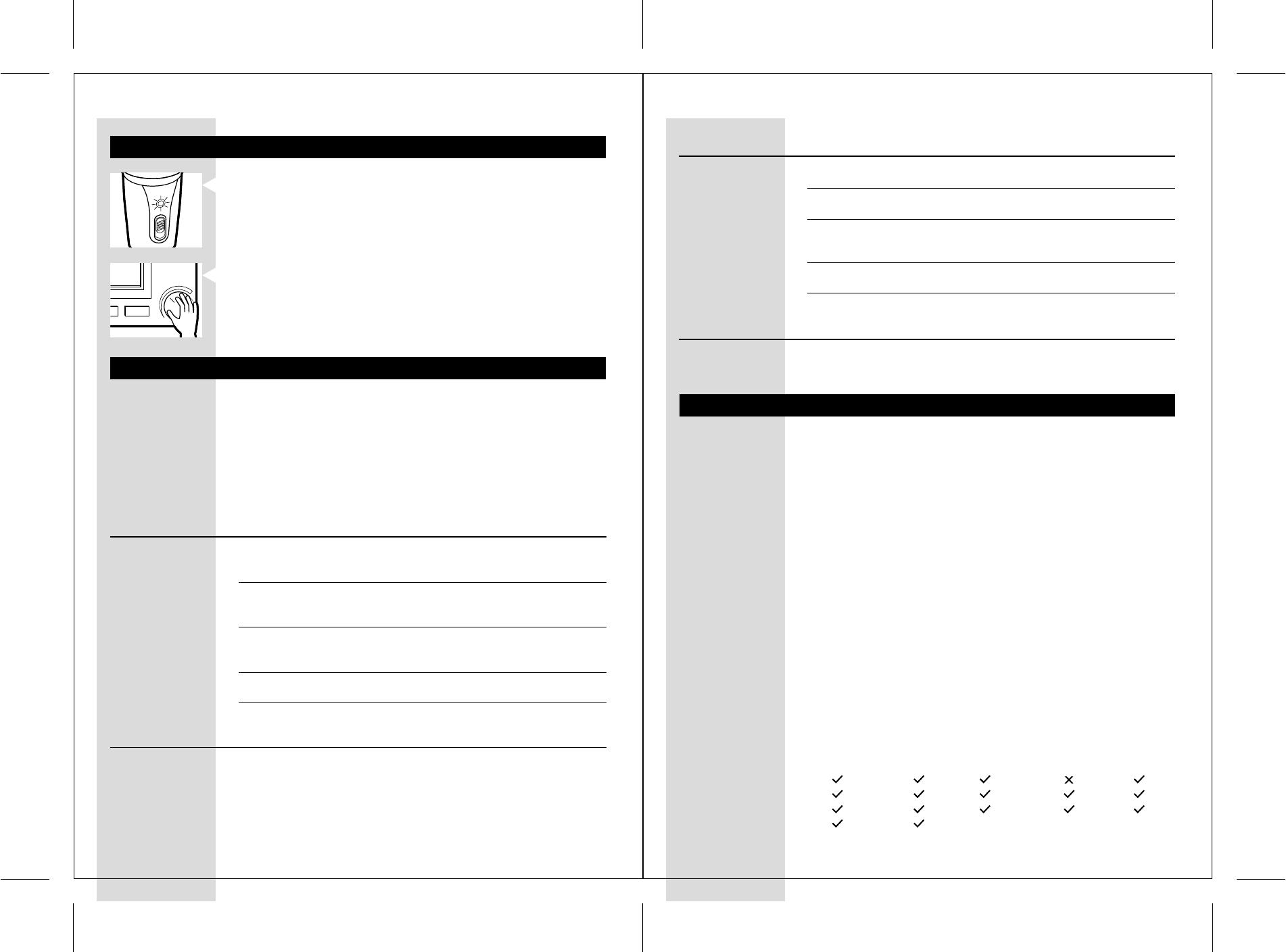
7ENGLISH6 ENGLISH
System: Radio Frequency
Carrier Frequency: Channel A – 863.3 MHz
Channel B – 863.7 MHz
Modulation: Frequency Modulation (FM)
Radiated Output Power: < 10m Watt
Effective Transmission Range: 30 metres (omni-directional)
Microphone
Power supply: 9 Volt Battery
Microphone receiver power supply: 12Volt/200mA DC
Output Level: < 5mV
Frequency Range: 100 – 10,000Hz
Sensitivity: -55dB
Signal/Noise ratio: > 60dB
Distortion: < 0.5% THD
European Regulations
This product has been designed, tested and manufactured according the
European R&TTE Directive 1999/5/EC.
Following this Directive, this product can be brought into service in the
following states:
R&TTE Directive 1999/5/EC
B DK E GR F
IRL I L NL A
P SU S UK N
D CH
Specifications
Radio equipment for wireless audio applications is not protected against disturbance
from other radio services.
Problem Remedy
Distortion Microphone battery running low. Replace with a new battery
Interference from other Radio service, select the other Channel
Ensure the audio source's volume is not set at a too high level. Reduce the
volume
Do not place the receiver or the microphone near fluorescent lamps
Adjust the microphone input level (if available) as well the volume on your
HiFi or karaoke system
Problem Remedy
No sound Check if the DC connector is properly connected to the receiver and the
mains socket
Check if the microphone is in the ON position, and that the microphone
Channel selection matches the receiver
Check if the audio cable is connected to the microphone input of the HiFi or
karaoke system. Also check if the appropriate audio source has been selected
Microphone battery running low. Replace with a new battery
Adjust the microphone input level (if available) as well the volume on your
HiFi or karaoke system
Switch microphone to ON, and the receiver to CH A or CH B.
> Make sure the channel selection on the microphone matches with the
receiver.
> The power indicator lights up. Indicator: starts blinking if battery level is
low. You should then replace the battery.
Adjust the volume of your HiFi or karaoke system to the desired level.
If a fault occurs, first check the points listed below before taking the set for repair.
If you are unable to remedy a problem by following these hints, consult your
dealer or service centre.
WARNING: Under no circumstances should you try to repair the set
yourself, as this would invalidate the warranty.
1
2
Operation
Troubleshooting
PHILIPS
S
B
C
M
C
8
6
5
2
P
O
W
E
R
VOLUME
SBC MC8650_ENGLISH_7SBC MC8650_ENGLISH_6


















