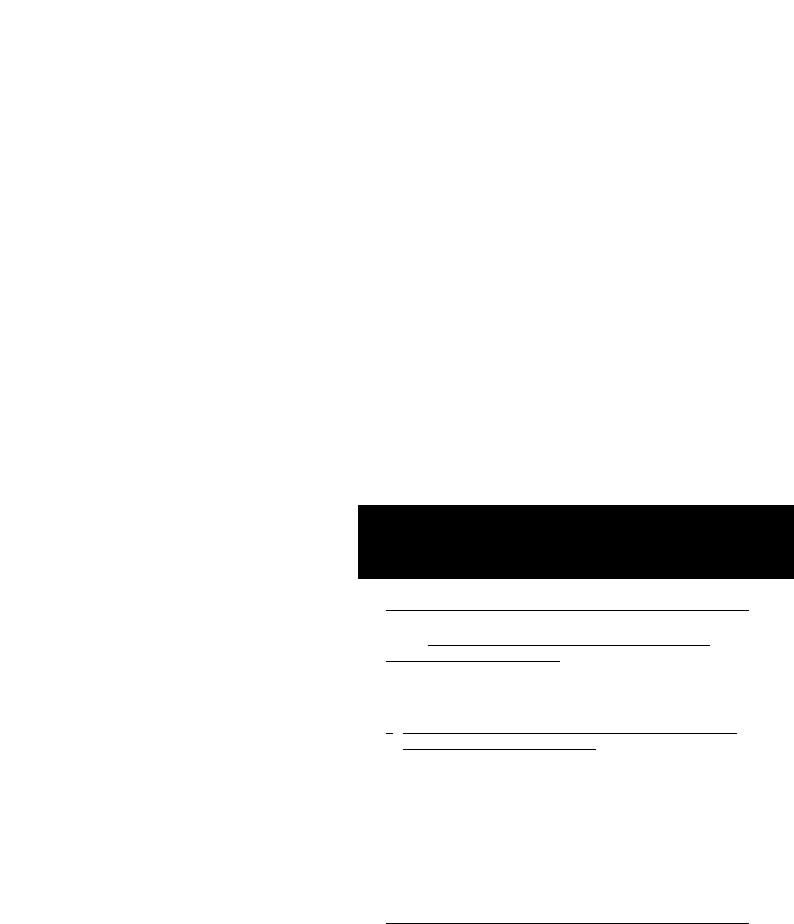
OPERATION
The connected appliance can now be operated via the remote control
(fig. 3)
. If correct house code has been set, the Power switch is
operated with button 1 by default.
• If the right side (+) of the button is pressed, the appliance switches
on. If the left side (-) of the button is pressed, the appliance
switches off again.
–
If unit code has been changed, the Power switch is operated with
another button on the remote control!
The Power switch can also be operated with the last button of the
remote control (ALL). This button is designed to operate more Power
switches at the same time.
• Set the GROUP toggle switch on the rear of the Power switch to
the right side (= ON). The switch will now respond when the 5th
button (ALL) of the remote control is pressed. If the right side (+) of
the button is pressed, the appliance switches on. If the left side (-)
of the button is pressed, the appliance switches off again.
MANUAL OPERATION
The Power switch has a button for manual operation. This means that
your appliance can still be operated without the remote control.
• Press button at the front of the Power switch once.
– The Power switch switches on.
• Press button at the front of the Power switch once again.
– The Power switch switches off again.
English
7


















