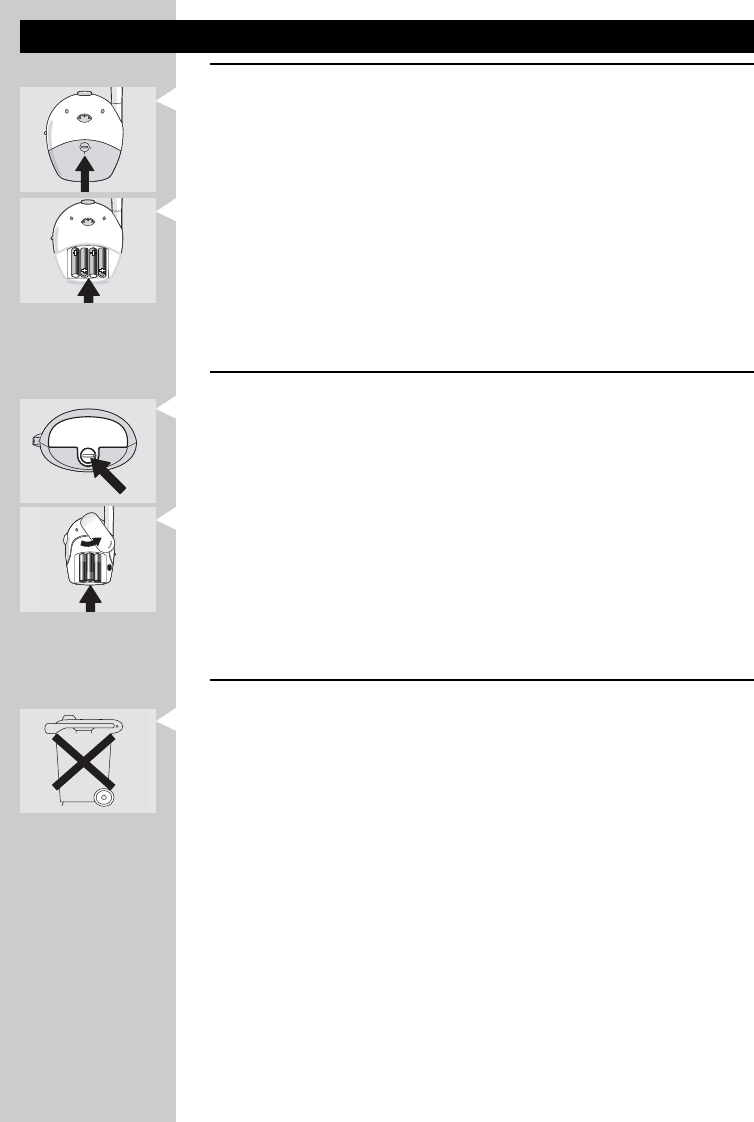
ENGLISH8
Using batteries
Operating the Baby Unit cordlessly
1 Remove the battery compartment cover (8) using a coin.
2 Insert four 1.5V; LR6 (AA) batteries noting the + and - configuration
inside the battery compartment.
Batteries not included; we recommend Philips Alkaline batteries.
3 Put the cover (8) back in place and secure using a coin.
> If the power light lights (red) install new batteries.
The unit operates for up to 30 hours on batteries.
Operating the Parent Unit cordlessly
1 Remove the battery compartment cover (17) using a coin.
2 Insert three 1.5V; LR03 (AAA) batteries noting the + and - configuration
inside the battery compartment.
Batteries not included; we recommend Philips Alkaline batteries.
3 Put the cover (17) back in place and secure using a coin.
> If the power light (13) flashes (red) install new batteries.
The unit operates for up to 30 hours on batteries.
Batteries
Dispose of used batteries in an environmentally friendly manner.
Do not mix old and new batteries, or different types of batteries.
Remove Baby Unit batteries if the baby monitor is not to be used for long
periods.
-
S
E
N
S
I
T
I
V
I
T
Y
+
4
3
5
O
P
E
N
-
S
E
N
S
I
T
I
V
I
T
Y
+
4
3
5
+
+
+
+
+
+
+
+
+


















