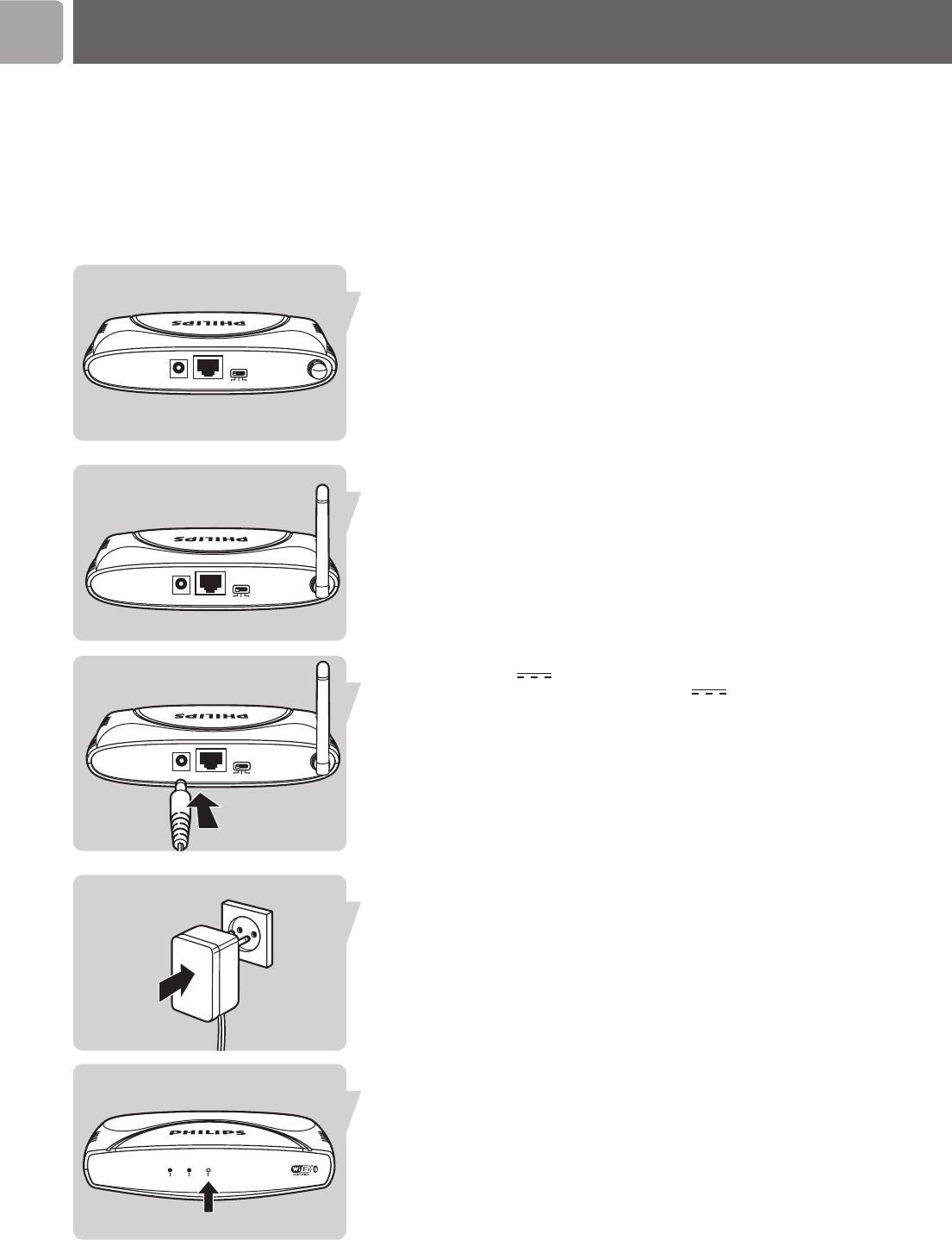
Wireless Base Station 11g True Turbo
Wireless Modem/PC Powe r
EN
8
Install
In the following installation procedure the assumption is made that you already
installed a Wireless Network with a Philips Wireless Base Station (SNB6500 or
SNB6520). Installing this WRE as an addition to another Wireless network
brand/type, having WDS support, is possible but WDS-based products from different
manufacturers are not guaranteed to work together.
Powering up the Wireless Range Extender (WRE) and
connecting the cables
Connect power to the Wireless Range Extender
Make sure the switch is set on the correct mode.
RP: Repeater mode (Default),
EC: Ethernet Client mode,
AP: Access Point
Make sure the detachable antenna is mounted on the connector on the right hand
side.
Put the antenna in the up-right position.
Take the supplied 5V 1A power adapter
Connect the supplied power adapter to the 5V 1A port.
Connect power adapter to power socket.
Power light should be on.
The WRE is now starting up and it will take approximately 1 minute to be ready for
configuration(Wireless light is on). In the meantime you can proceed with the next steps.
TO Modem/PC5V=1A APECRP
TO Modem/PC5V=1A APECRP
TO Modem/PC5V=1A APECRP


















