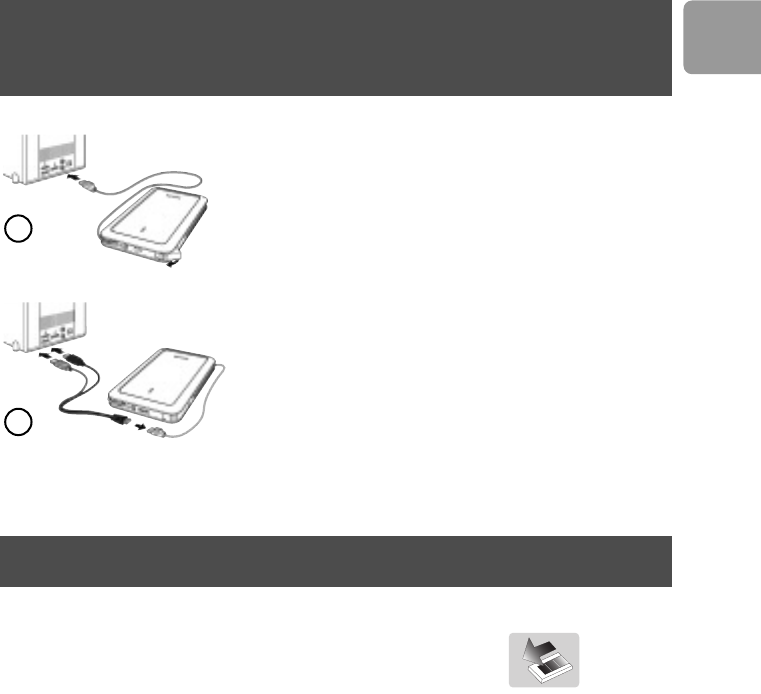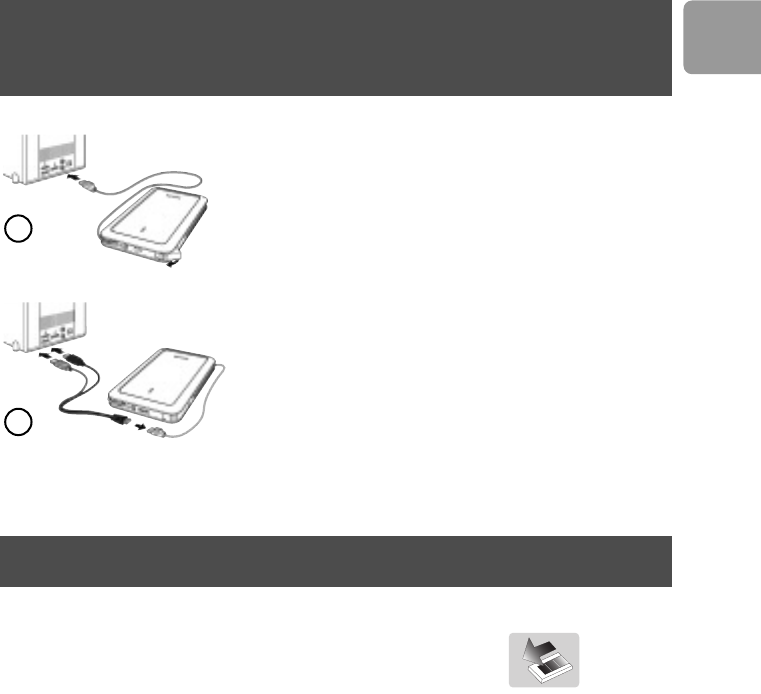
5
EN
How to connect this external hard disk
on your system?
Plug the wrap around USB cable into an empty
USB port of your computer.
A drive icon, Philips External Hard Disk, appears in
Windows Explorer. (The computer sometimes needs to
be restarted, before you can use the new hardware).
When the computer does not recognize the hard disk
(some computers provide insufficient bus power), we
advise you to use the Y-cable supplied together with this
product. Connect the Y-cable to the USB cable of the
hard disk and plug in the 2 connectors in the free USB
ports of your computer.The black connector is for data
transfer and power, the gray connector is for additional
power only.
How to safely disconnect?
1 Double-click the Safely Remove Hardware icon
in the task bar in the lower right part of the screen.
2 In the window that appears, select the name of the device that is to be removed,
then click the
Stop button.
3 When the Stop a hardware device screen appears, make sure the correct
information is displayed, and then click the
OK button.
4 When the message Safe to remove hardware appears, remove the drive
from the computer’s USB port.
1
2
External_HD_SPD5200serieIFU_taalversies 28-12-2006 08:00 Pagina 5