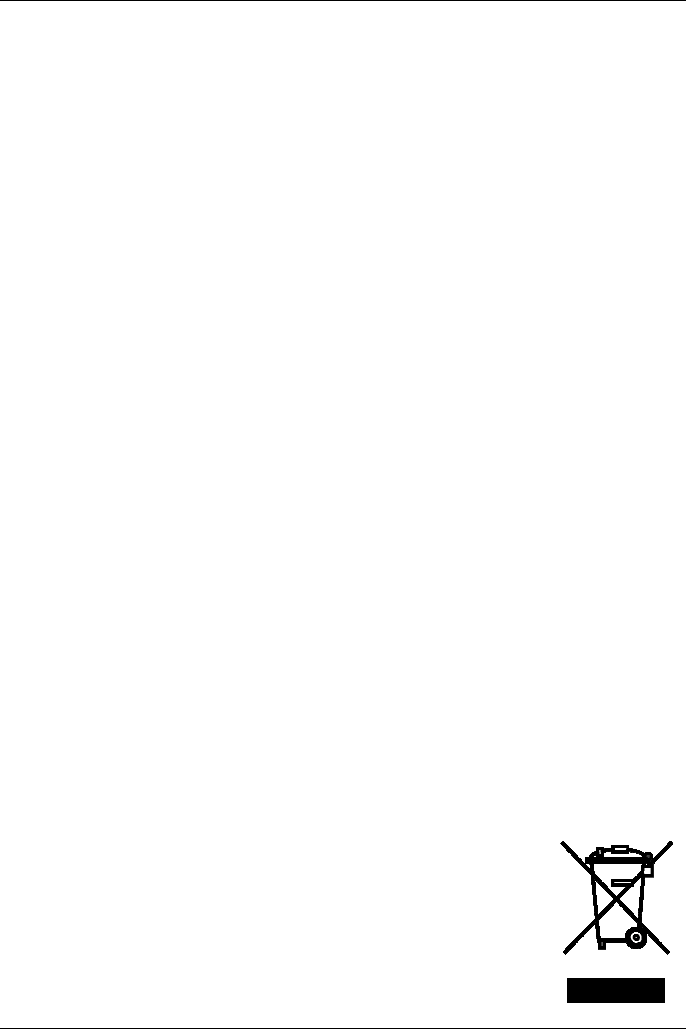
Pico Technology USB Oscilloscope Installation Guide
DO115-7 1
1 English
1.1 Introduction
Thank you for purchasing a Pico Technology USB Oscilloscope.
This guide explains how to install the software, including the product manual, from
the CD-ROM supplied.
Once you have finished the installation, you will find that the product manual
contains much more information about setting up and using the product and its
software. The manual is installed in electronic format, but you can also print a
paper copy from the PDF file on the CD-ROM.
1.2 Safety warnings
We strongly recommend that you read the general safety information below and
also the product-specific safety warning in the product manual before using your
product for the first time. If you do not use the equipment in the manner specified,
then you may impair the protection provided. This could result in damage to your
computer or injury to yourself or others.
The product manual is installed on your computer when you install the supplied
software.
Maximum input range
You can find the maximum input range and, where applicable, overload protection
range in the product manual installed on your computer. Always operate the
product within the specified input range. Operation outside the range of the
overload protection is likely to cause permanent damage to the unit. Incorrect
configuration or use on voltages outside the maximum input range can be
hazardous.
Mains voltages
Pico products are not designed for use with mains voltages. To measure mains, we
recommend the use of a differential isolating probe such as the Pico Technology
MI053, which is specifically designed for high-voltage measurements.
Repairs
The unit contains no user-serviceable parts. Repair or calibration
of the unit requires specialised test equipment and must be
performed by Pico Technology or its authorised distributors.


















