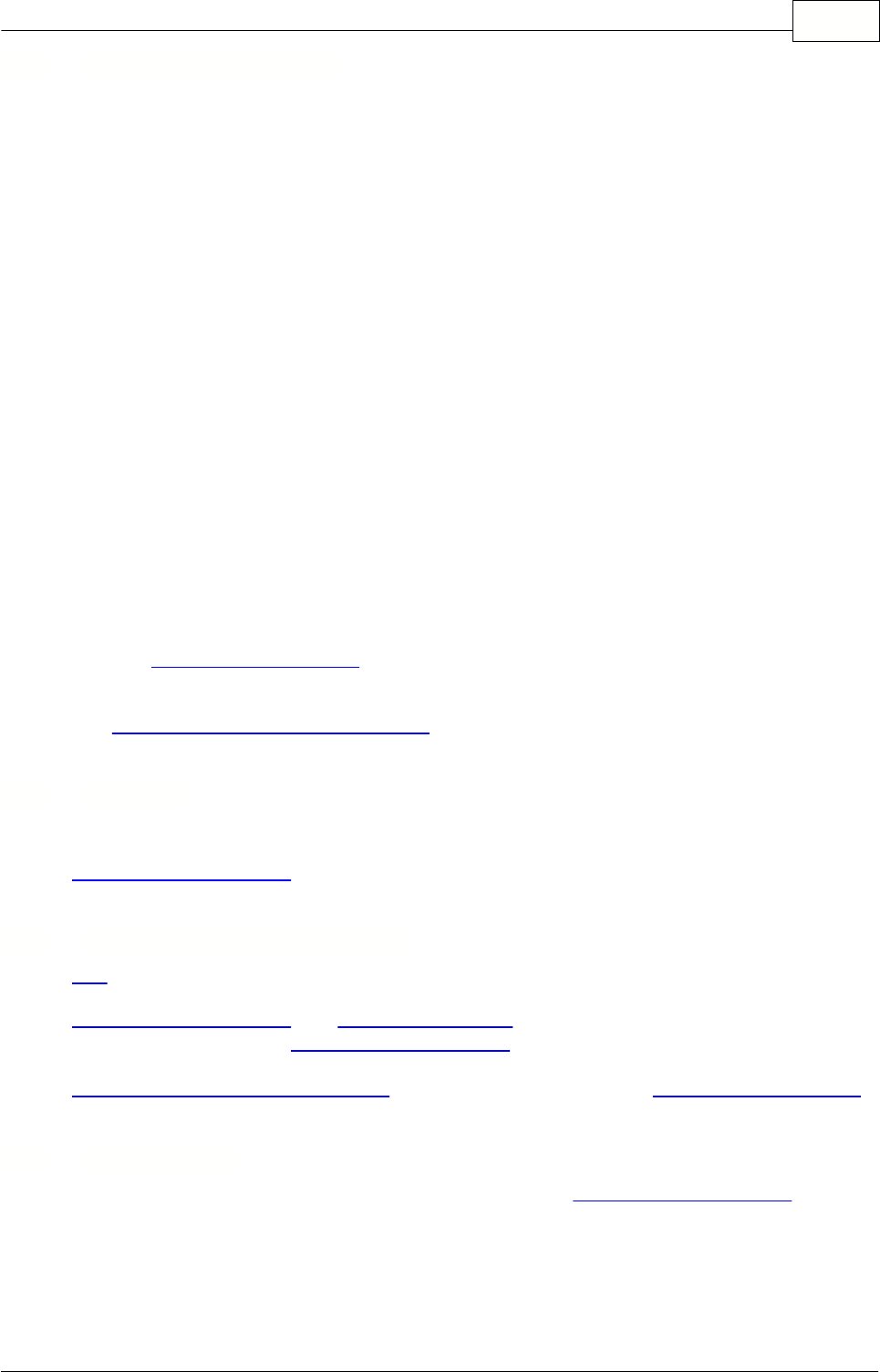
Technical reference
21
Copyright 2006 Pico Technology Limited. All rights reserved. PS2100044-1.0
3.4.3
More on streaming mode
In streaming mode, the computer prompts the unit to start collecting data. The data
are then transferred back to the PC without being stored in oscilloscope memory. Data
can be sampled with a period between 1 millisecond and 60 seconds.
Data can be transferred by the PicoScope 2000 Series driver to a computer program in
either normal or windowed mode.
Normal mode
In normal mode, any data collected since the last data transfer operation are returned
in their entirety. This mode is useful if the computer program requires only fresh data
on every transfer.
Windowed mode
In windowed mode, a fixed number of samples is returned, even if the oldest samples
have been returned before. Windowed mode is useful when the program requires data
from a constant time interval.
Notes
Once the unit is collecting data in streaming mode, any setup changes (for example,
changing a channel range or AC/DC setting in the PicoScope software application) will
cause a restart of the data stream.
The driver can buffer up to 32K samples of data per channel, but the user must ensure
that the ps2000_get_values() function is called frequently enough to avoid buffer
overrun.
The ps2000_get_times_and_values() function will always return
FALSE (0)
in
streaming mode.
3.4.4
Triggering
The unit can either start collecting data immediately, or it can be programmed to wait
for a trigger event to occur. In either case, you need to use the
ps2000_set_trigger() function. A trigger occurs when the input crosses a threshold
voltage on either a rising or a falling edge.
3.4.5
ETS (Equivalent Time Sampling)
ETS is a way of increasing the effective sample rate when working with repetitive
signals. It is not possible to use ETS with one-shot signals. ETS is controlled by the
ps2000_set_trigger() and ps2000_set_ets() functions, and is available in block
mode only. Calls to the ps2000_set_trigger() function have no effect in streaming
mode. As ETS will return random time intervals, the
ps2000_get_times_and_values() function must be used. The ps2000_get_values()
function will return
FALSE (0)
.
3.4.6
Voltage ranges
It is possible to set the gain for each channel with the ps2000_set_channel()
function. This allows you to set an input voltage range between ±100 mV and ±20 V.


















