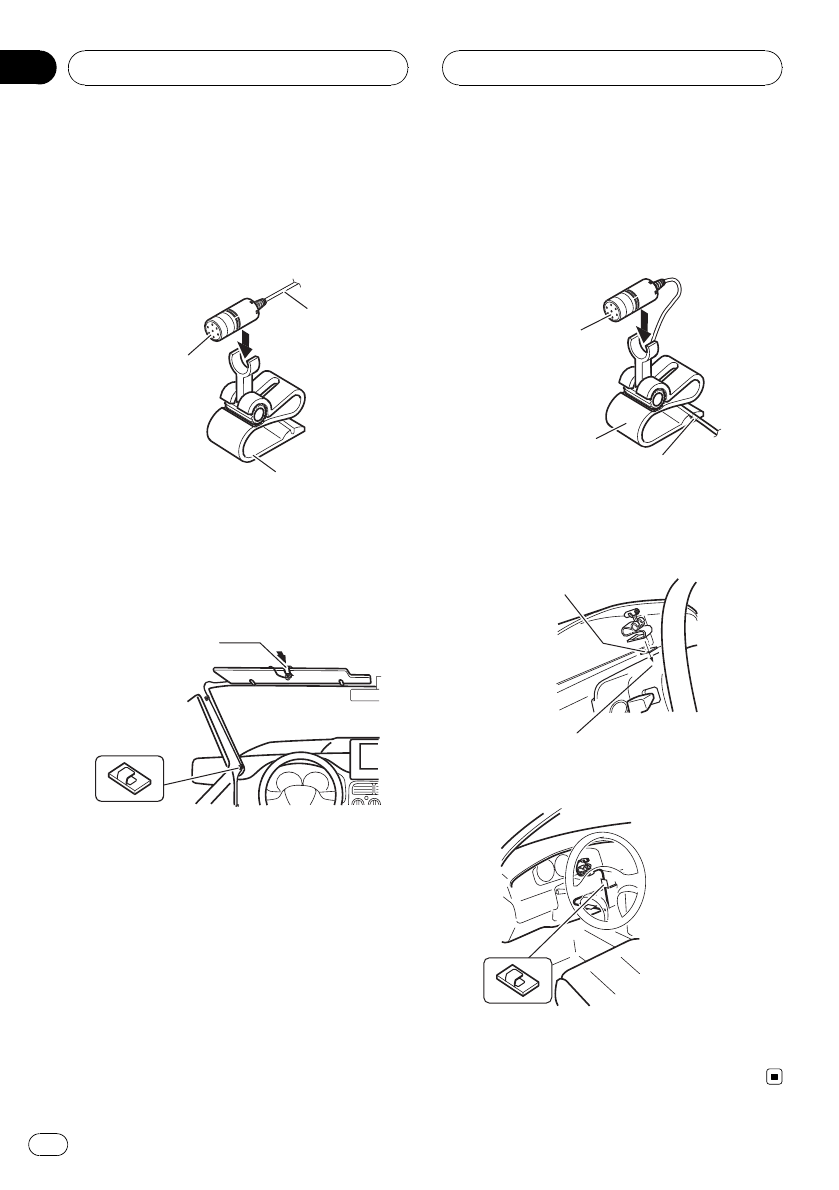
When installing the
microphone on the sun visor
1 Install the microphone on the micro-
phone clip.
T
o
t
hi
s
u
ni
t.
M
icro
p
hon
e
M
icro
p
hone cli
p
2 Install the microphone clip on the sun
visor.
With the sun visor up, install the microphone
clip. (Lowering the sun visor reduces the re-
cognition rate for voice operations.)
Clam
ps
Use clam
p
s to secure th
e
lea
d
where necessar
y
insi
de
t
h
e
v
e
hi
c
l
e.
M
icro
p
hone cli
p
When installing the microphone
on the steering column
1 Install the microphone on the micro-
phone clip.
Fit the micro
p
hone lea
d
into the
g
roove
.
M
icro
p
hone cli
p
M
icro
p
hon
e
2 Install the microphone clip on the steer-
ing column.
Install the microphone clip on
the rear side of the steering
column.
Double-sided tape
Clamps
Use clamps to secure the lead where
necessary inside the vehicle.
Installation
En
38
Section
07


















