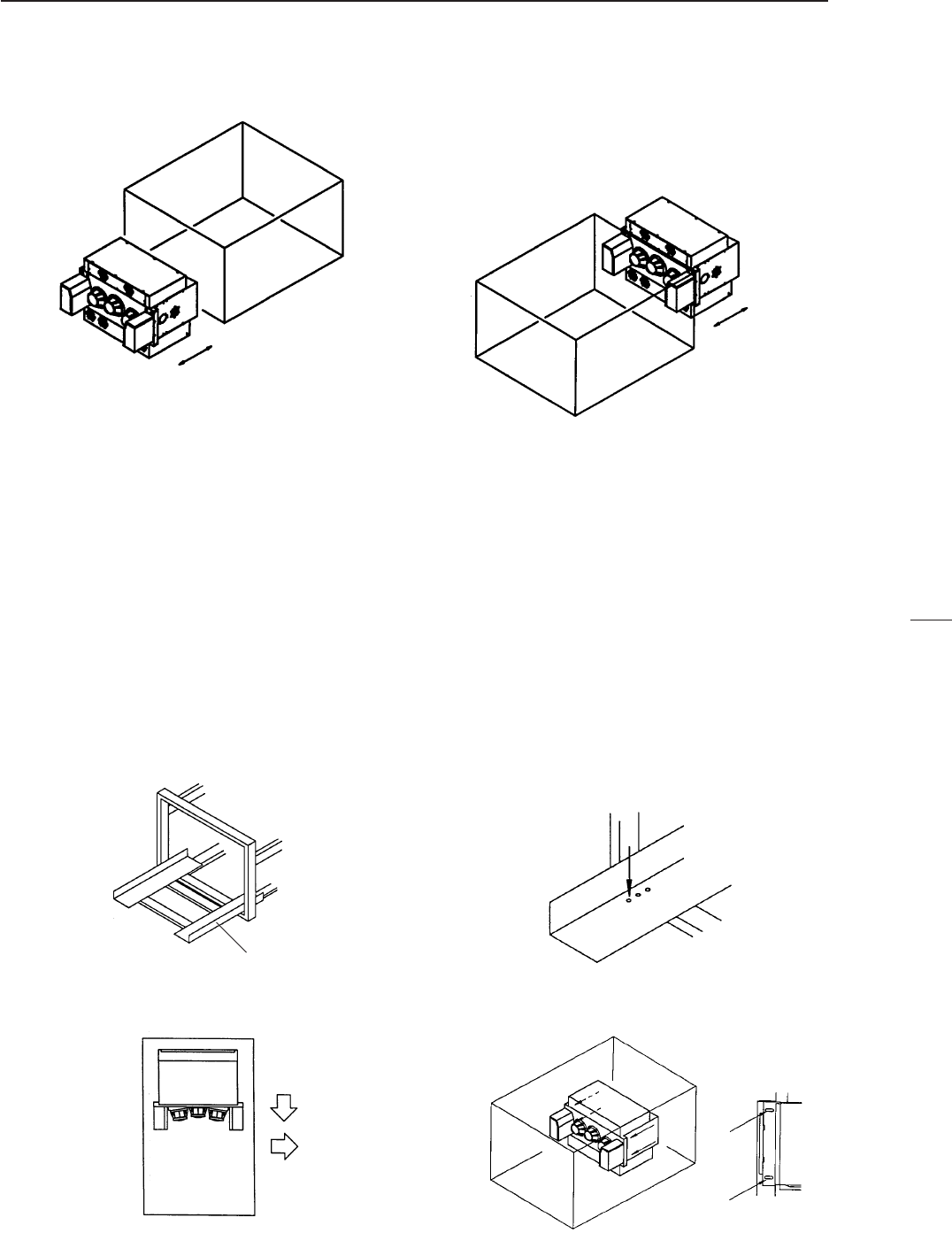
44
4 Multi Projection Unit (RM-V4000V/V5000V)
The Multi-Projection Unit is designed to be mounted from the back of the cabinet normally. If sufficient space cannot be left at
the back, it can be mounted from the front.
(Fig.3-18)
a When mounting from the back
[1] Pull the table of the cabinet to the back. (Fig. 3-19)
[2] Insert the (M5 × 35) into the holes (Fig. 3-20) on the table. (To prevent the table from moving when placing the projection
unit.)
[3] Place the multi-projection unit on the table and decide the position.
The position should be so that the front of the multi-projection unit will touch the metal fixtures while the sides touch the
guide fixtures (right side as viewed from the screen side). (Fig. 3-21)
[4] Secure the multi-projection unit to the metal fixtures of the cabinet with the four (M5 × 50). (Fig. 3-22)
[5] Remove the inserted into the table at step 2, and push in until the table touches the stopper.
(Fig. 3-20)(Fig. 3-19)
(Fig. 3-22)(Fig. 3-21)
Table
Mount from front
Mount from back
INSTALLATION AND ASSEMBLY


















