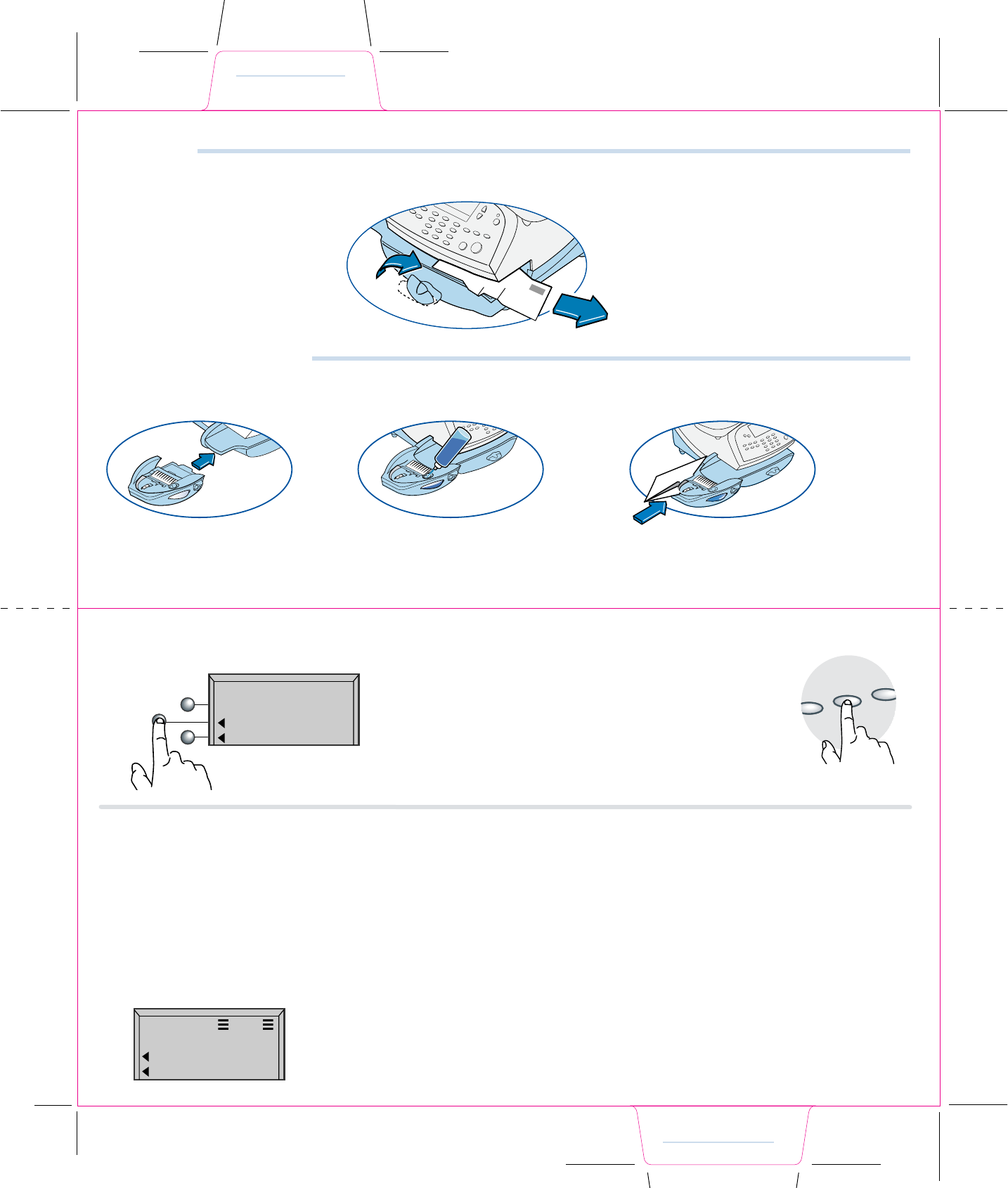
Using the Moistener
You may moisten, seal, and print postage in one smooth operation.
Install moistener as shown. Fill reservoir with E-Z Seal™
Sealing Solution.
Guide envelope ap around gray edge
of moistener deck as shown.
1 2 3
Clear a Jam
Turn the jam clearance lever to the
right (clockwise).
1
To clear a jam, do the following:
2
3
Remove the mail piece.
Rotate lever back to its home
position.
Set up a preset.
Press the Custom Presets key.
Select Dene Normal Preset.
Select YES: store preset.
2
CLASS 1st ClLtr
SCALE 0lb 0.0 oz
Aug 24 08 0.42
Custom
Preset
Normal
Preset
Home
Return to the Home Screen by
selecting Home or Clear.
From this point on whenever you
select the Normal Preset key the values
you just chose will be set on your meter.
6
If these values are acceptable, select
YES: store preset.
5
YES: store preset
NO:review values
Are all the curernt
values correct?
Select Class.
Set up a class of mail (for example, select 1st Class followed
by Letter, followed by Done).
Conrm that the screen now shows the correct class (in this
example, it should read “Class: 1st ClLtr” and “0.42”).
1
If you dene a preset based on a Postal Class (e.g. First Class Letter) instead of only a value (e.g. $0.42) your preset will update automati-
cally whenever the postal rates change. This is highly recommended.
Setting the Normal Preset to a Class
Complete the process.
When the system returns to the “Custom Presets” screen,
press the Home key.
3
Clear Jam / Moistener
Rate Preview
Normal Preset - Value
Normal Preset - Class








