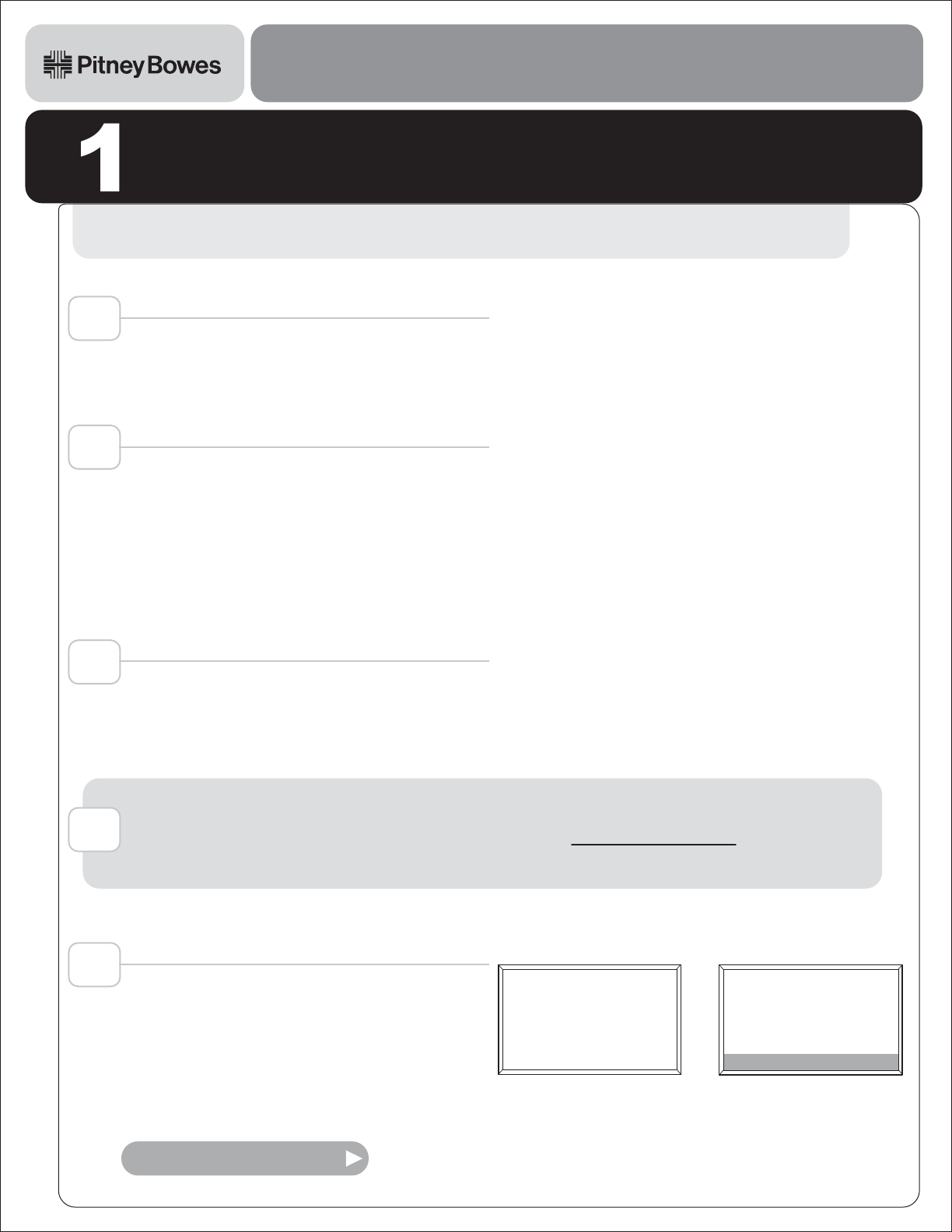
DM200i™, DM300i™, DM400i™, DM300L™, DM400L™ Mailing Machines
Your meter will continue to use current rates until January 4, 2010. The new rates you download today
will automatically activate on January 4.
5
Get new postage rates today,
automatically switch on January 4!
RCG8XX
1
2
3
Continue on reverse side.
4
Prepare to get new rates
As you normally would for a postage refill,
•
Connect your meter to an analog phone line that is
not shared by any other machine (such as a Fax).
Get new rates
When the screen displays “Update Available”,
•
Press the Yes key.
(A series of communications messages will appear on the screen. This will take about 3 minutes.)
Connect to Pitney Bowes
From the Ready screen,
•
Press the Options key.
•
Select Setup Menu.
•
Select Updates and Add-Ons.
•
Select IntelliLink - Get Update.
(A series of communications messages will appear on the screen.)
CONGRATULATIONS!
You will know the rates have successfully
downloaded when your system returns to
the Ready screen.
New rates will take effect on January 4.
Ready screen when Control Center
is connected to Mailing
Machine Base
Ready screen when Control Center
is not connected to Mailing
Machine Base
OR
Jan 4.2010
Class: XXXX
$0.00
Printing Not Available
New rate shown below will
appear on January 4, 2010
If you are prompted to update your presets, it is suggested that you DO NOT update your presets
at this time. Instead, after your rate update is complete, use our NEW & IMPROVED method
for setting up presets on the reverse side.
0 lb 1.0 oz
Jan 4.2010
Class: 1stReg Letter
$0.44
Ready to Print




