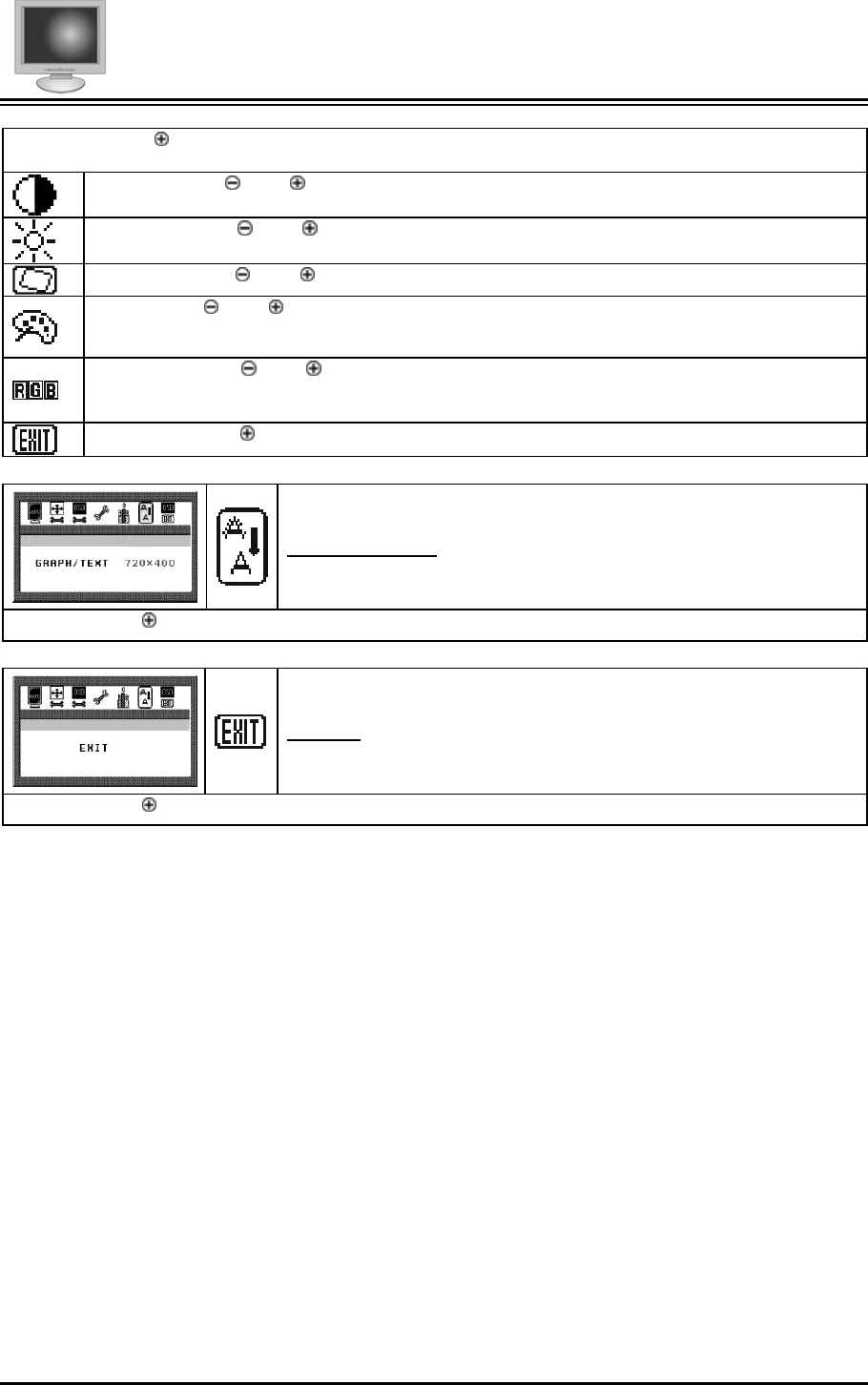
Chapter 2
9
Pressing the Adjust key while the Graphic Control icon is selected activates the Graphic Control submenu. Use the
◄
FUNCTION
►
select buttons to scroll between the submenu items.
Contrast:
Press the
Adjust buttons to adjust the difference between the lightest and darkest areas on the dis-
play. The contrast level can range from 0 to 63.
Brightness: Press the
Adjust buttons to adjust the intensity of the monitor backlight.
Sharpness: Press the
Adjust buttons to select the desired sharpness setting.
Color: Press the
Adjust buttons to select the desired color temperature setting. The available options are CIE
coordinate values 9300°, 6500°. Selecting the USER option, allows for customization of the Red, Green and Blue
color coordinates.
R, G and B: Press the
Adjust buttons to make individual adjustments to the Red, Green, and Blue coordinates
for the customized color temperature. There are 127 levels of adjustments (0 - 127) available.
Before adjusting these fields, you must select the User option in the Color submenu.
Exit: Press the Adjust
button to exit the Graphic-Control submenu.
Graph/Text Option
Pressing the Adjust key while the Graph/Text icon is selected toggles the DOS resolution between 640x400 and 720x400.
OSD Exit
Pressing the Adjust key while the Exit icon is selected, deactivates the OSD menu.


















