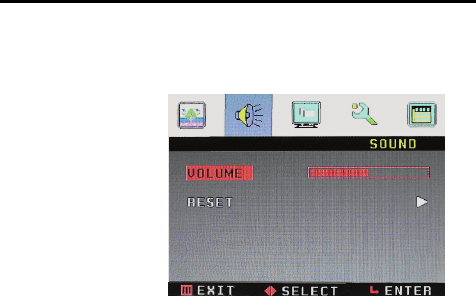
16
OPERATING INSTRUCTIONS (cont.)
Sound Setup
Sets up sound for all modes. VGA, Composite Video & S-Video
Sound Setting
1. Press “ MENU” key to open OSD menu
2. Press>or <key to select “Sound” set up option
3. Press “MENU” key to Select submenu
·VOLUME
1. Press>or <key to select “VOLUME” option
2. Press “MENU” key to Select submenu
3. Press>or <key to adjust volume value.
4. After adjustment, press “AUTO” key to exit.
·RESET
1. Press>or <key to select “RESET” option
2. Press “MENU” key to recall to factory defaut value.
It is used to reset the volume settings to the factory default mode.
3. After adjustment, press “AUTO” key to exit.


















