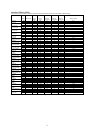Table of Contents
Preface ..................................................................................................................................................................i
Chapter 1 Installation..........................................................................................................................................1
Unpacking........................................................................................................................................................ 1
Connecting the LCD Monitor and Base .......................................................................................................... 2
Viewing Angle Adjustment............................................................................................................................. 2
Connecting the Display to your Computer...................................................................................................... 2
Connecting the AC Power............................................................................................................................... 2
Connecting the Audio Cable............................................................................................................................ 2
Multi-Mount Ready ™ Optional Mounting Alternatives................................................................................ 3
Detaching LCD Monitor from Its Stand..........................................................................................................3
Interface for Wall Mount, Arm, or Alternate Deskstand Applications............................................................ 3
Power Management System.............................................................................................................................3
Chapter 2 Display Controls.................................................................................................................................4
User Controls................................................................................................................................................... 4
Adjusting the Monitor's Display......................................................................................................................4
Function Description .......................................................................................................................................5
Chapter 3 Technical Information .......................................................................................................................5
Specifications................................................................................................................................................... 6
Standard Timing Table.................................................................................................................................... 8
Troubleshooting...............................................................................................................................................9