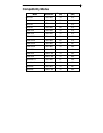2
3
Figure 4
9. After clicking “Apply” connect your USB or RS-232 cable from your
display to your PC.
10. Steps 11-14 apply to USB connection only. For Serial connection go to
Step 15.
11. “Found New Hardware Wizard” screen will appear. Follow on screen
instructions.
12. When the “Hardware Installation” screen appears, click “Continue
Anyway”.
13. “Found New Hardware Wizard” screen re-appears in the case of MS
operating system Windows XP SP2. Choose “No, not this time” and click
“Next”.
14. “Found New Hardware Wizard” screen appears. Click “Finish”.
15. From the MS Windows Tool Bar Select “Start”. Select “Programs” and
select “Gunze TPDD” and select “Calibrate”. See Figure 5.