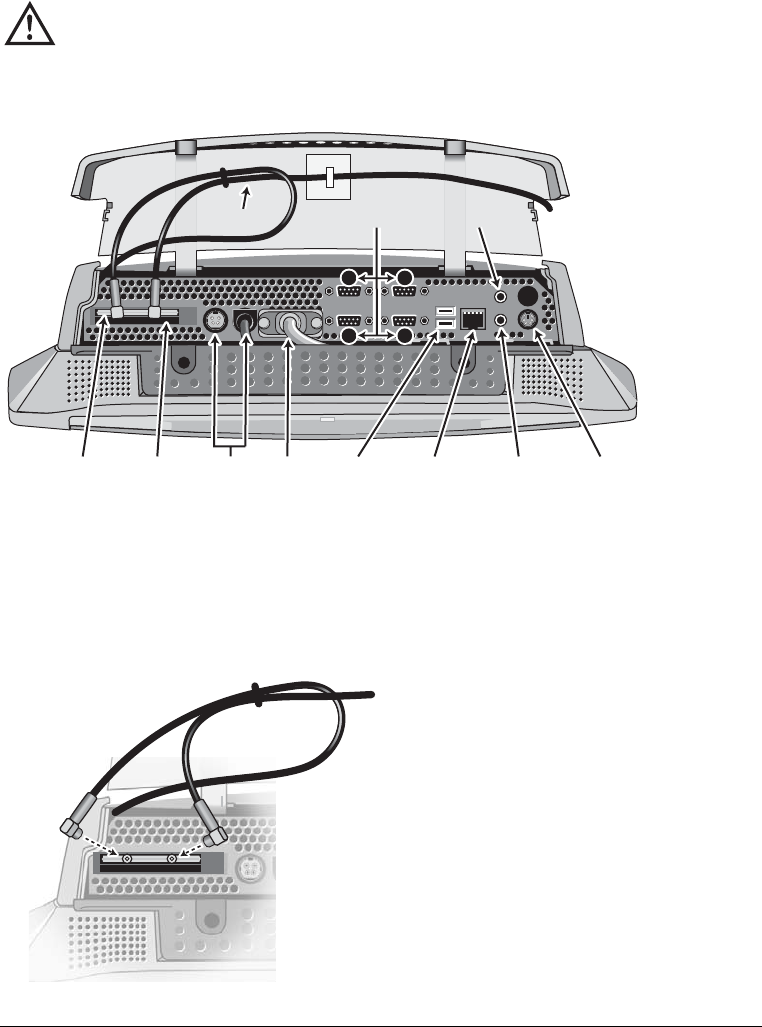
10 Invitium Operations Manual
Connect the Cables
1 Connect the keyboard, mouse, and other peripherals.
Caution – Electrical hazard
PC audio is connected through the video/audio cable. Do not
disconnect the video/audio cable or connect another display to
this port.
Power
ports
COM
ports
Antenna
Video/
audio
USB
ports
Microphone
input
Ethernet
PC audio
(line) input
Keyboard
1
2
3
4
PC card
slots
Wireless
PC card
2 Install the PCMCIA wireless network card, if appropriate.
• Slide the network card into the PC card slot until it locks into place.
• Attach the gold connectors on the antenna to the two pinholes on the
protruding side of the card.


















