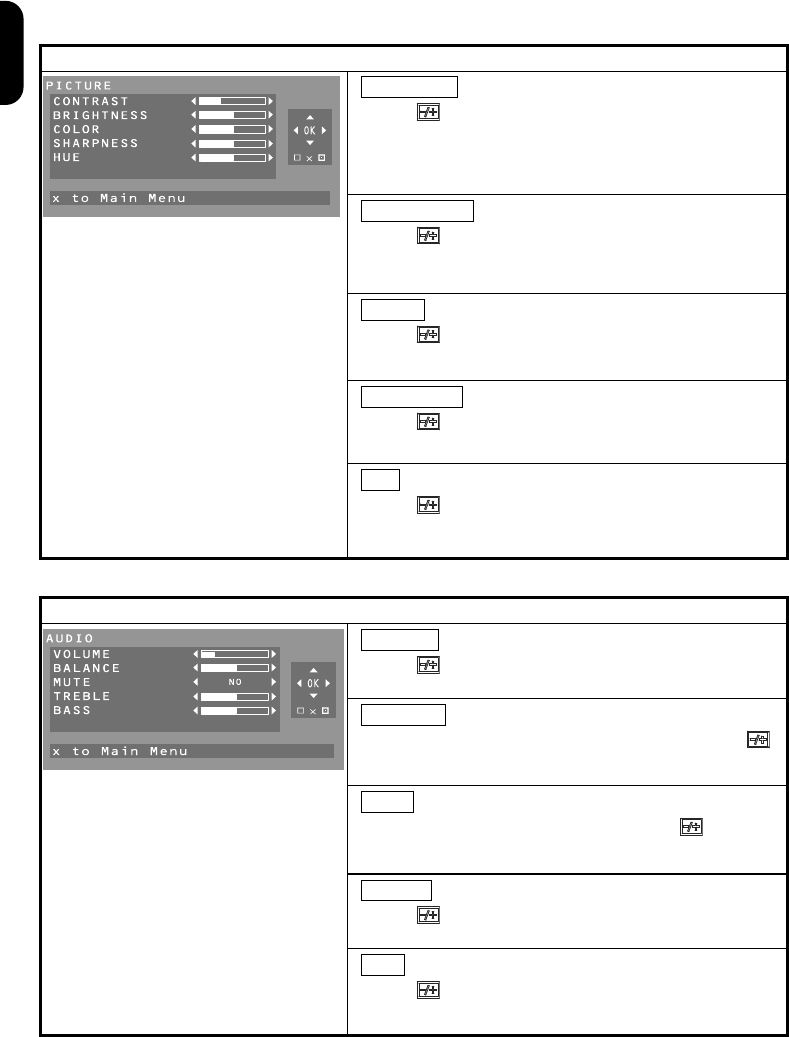
10
ENGLISH
PICTURE
CONTRAST
Press " " (on main body) or "←, →" (on remote control)
button to increase or decrease the screen
display.
BRIGHTNESS
Press " " (on main body) or "←, →" (on remote control)
button to increase or decrease the screen brightness.
COLOR
Press " " (on main body) or "←, →" (on remote control)
button to adjust the contrast for soft or saturation.
SHARPNESS
Press " " (on main body) or "←, →" (on remote control)
button to adjust the contrast for soft or sharpness.
HUE
Press " " (on main body) or "←, →" (on remote control)
button to adjust for NTSC system color change if PAL system
it is no function.
AUDIO
VOLUME
Press " " (on main body) or "←, →" (on remote control)
button to adjust lower or raise the volume.
BALANCE
Adjust the speaker balance on Left/Right by pressing " "
(on main body) or "←, →" (on remote control) button.
MUTE
Select the speaker mute on /off by pressing " " (on main
body) or "←, →" (on remote control) button.
TREBLE
Press " " (on main body) or "←, →" (on remote control)
button to adjust lower or raise the treble
BASS
Press " " (on main body) or "←, →" (on remote control)
button to adjust lower or raise the bass


















