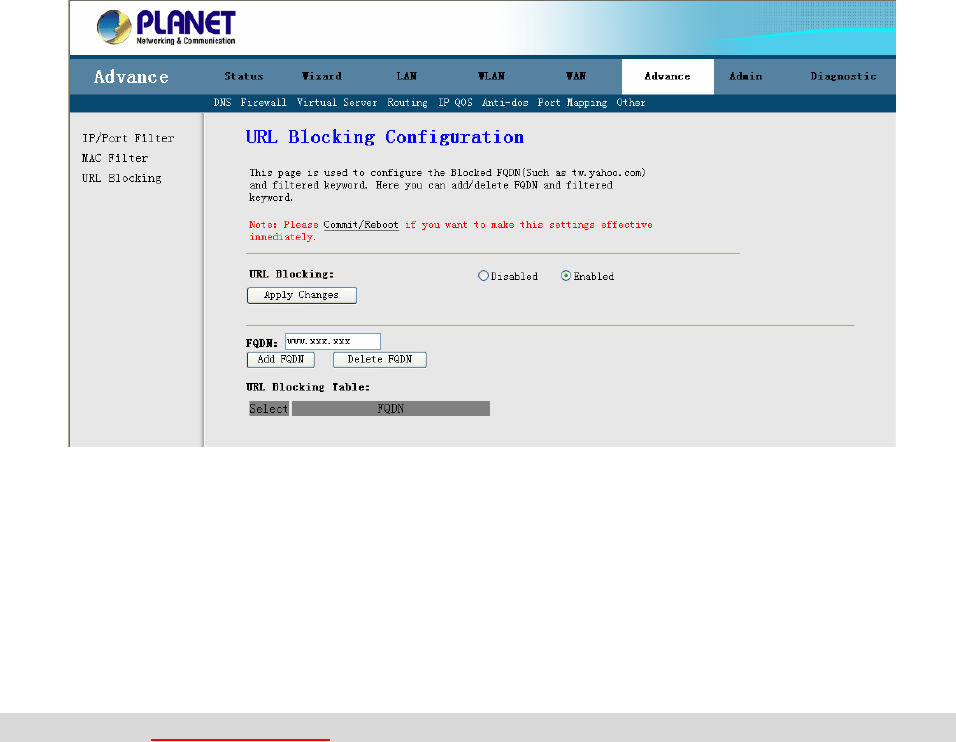
3.6.2.3 URL Block
This page is used to configure the Blocked FQDN (Such as tw.yahoo.com) and filtered
keyword. Here you can add / delete FQDN and filtered keyword.
URL Blocking: Enable or Disable URL Blocking. Click the “Apply Changes” to apply your
setting.
URL Blocking: Enter the FQDN in the field and click the “Add FQDN” button to add this
rule.
Keyword Filtering: Enter the keyword which you want to block. Click “Add keyword”
button to add this filtering rule.
Note: Please Commit/Reboot if you want to make this settings effective immediately
46


















