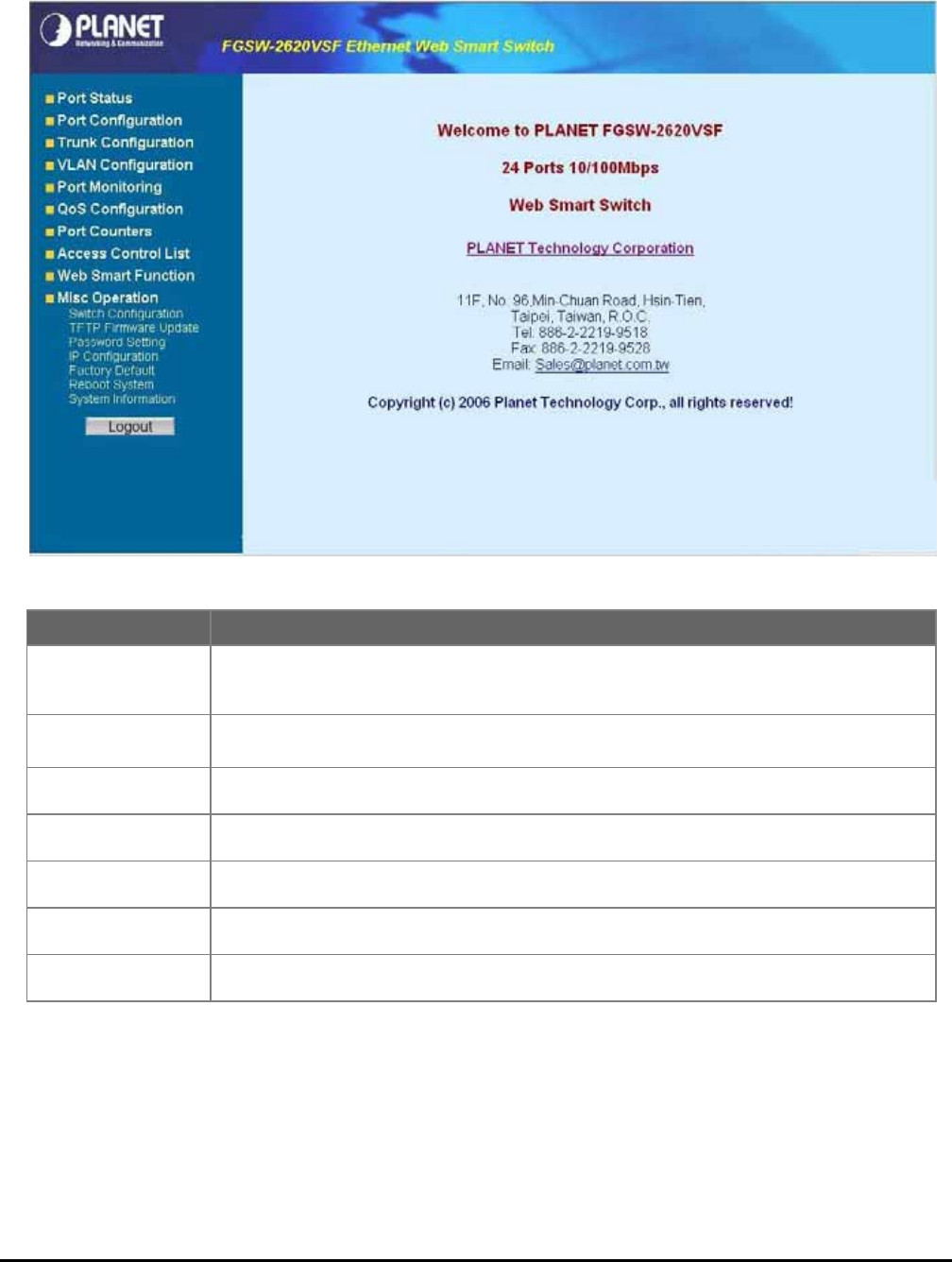
- 45 -
4-11 Misc Operation
This section provide Misc Operation of Web Smart Switch, the screen in Figure 4-58 appears and table 4-6 descriptions the
Misc Operation objects of Web Smart Switch.
Figure 4-58 Misc Operation Web Page screen
Object Description
Switch Configuration
Provide Advanced Switch Configuration and available options are Broadcast Storm Filter.
Collision Retry Forever. MAC Table Auto-Aging. MAC Table Hashing. Web Auto Logout
Time. Please refer to section 4.11.1 for detail description.
TFTP Firmware Up-
date
Provide firmware upgrade on Web Smart Switch; please refer to section 4.11.2 for detail de-
scription.
Password Setting
Provide password setting on Web Smart Switch; please refer to section 4.11.3 for detail de-
scription.
IP Configuration
Provide IP address configuration on Web Smart Switch; please refer to section 4.11.4 for detail
description.
Factory Default
Provide Factory Default function on Web Smart Switch; please refer to section 4.11.5 for detail
description.
Reboot System
Provide Reboot function on Web Smart Switch; please refer to section 4.11.6 for detail descrip-
tion.
System Information
Display System Information on Web Smart Switch; please refer to section 4.11.7 for detail de-
scription.
Table 4-6 Descriptions of the Misc Operation screen Objects


















