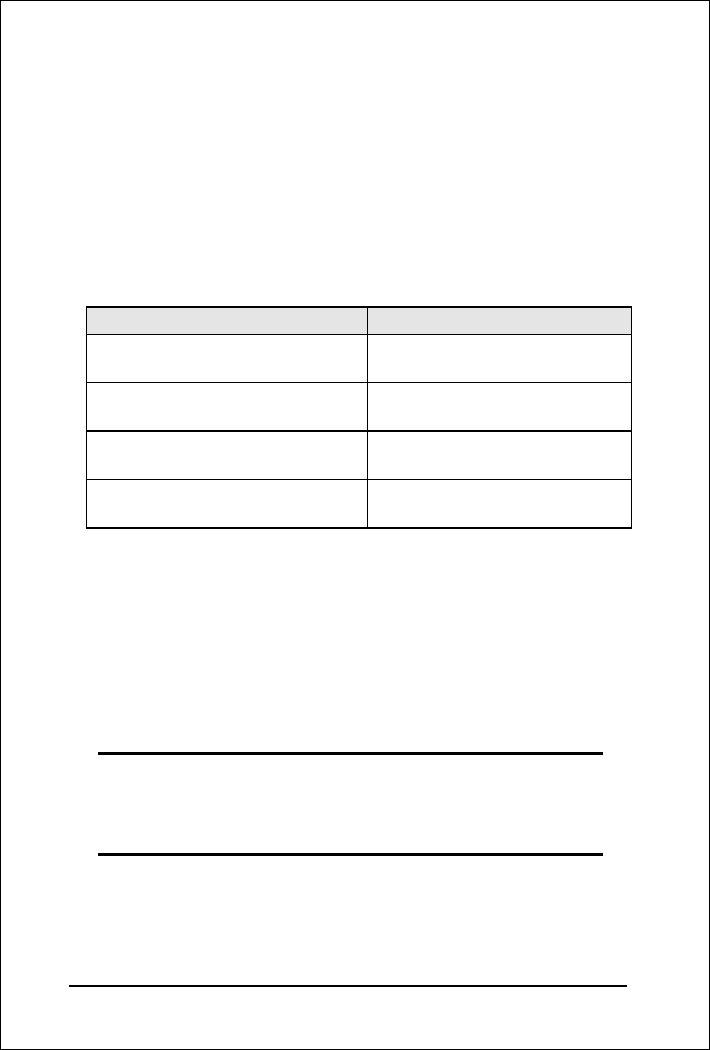
FNSW-16/2400S User’s Guide
25
5.4 Auto-Negotiation
The 100Base-TX ports on the Switch have built-in "Auto-
Negotiation". This technology automatically sets the best
possible bandwidth when a connection is established with
another network device (usually at Power On or Reset). This is
done by detect the mode and speed at the second device is
capable of. The 100Base-TX devices can connect with the
100Base-TX port in either Half- or Full-Duplex mode.
If attached device is: 100Base-TX port will set to:
100Mbps, no auto-negotiation 100Mbps
(100Base-TX, Half-Duplex)
100Mbps, with auto-negotiation 200Mbps
(100Base-TX, Full-Duplex)
10Mbps, no auto-negotiation 10Mbps
(10Base-T, Half-Duplex)
10Mbps, with auto-negotiation 20Mbps
(10Base-T, Full-Duplex)
5.5 MAC Address Table
This 6-byte ID is called the MAC (Media Access Control)
Address. Every Ethernet data packet includes both source and
destination addresses.
The Switch can automatically learn and store up to 2K MAC
addresses. The MAC address table is volatile: it disappears
when the switch is powered off or reset.
Note: When the network needs reconfiguration, we
recommend turning off the power first. After all
nodes have been moved, power on the switch to
rebuild the internal MAC address table.


















