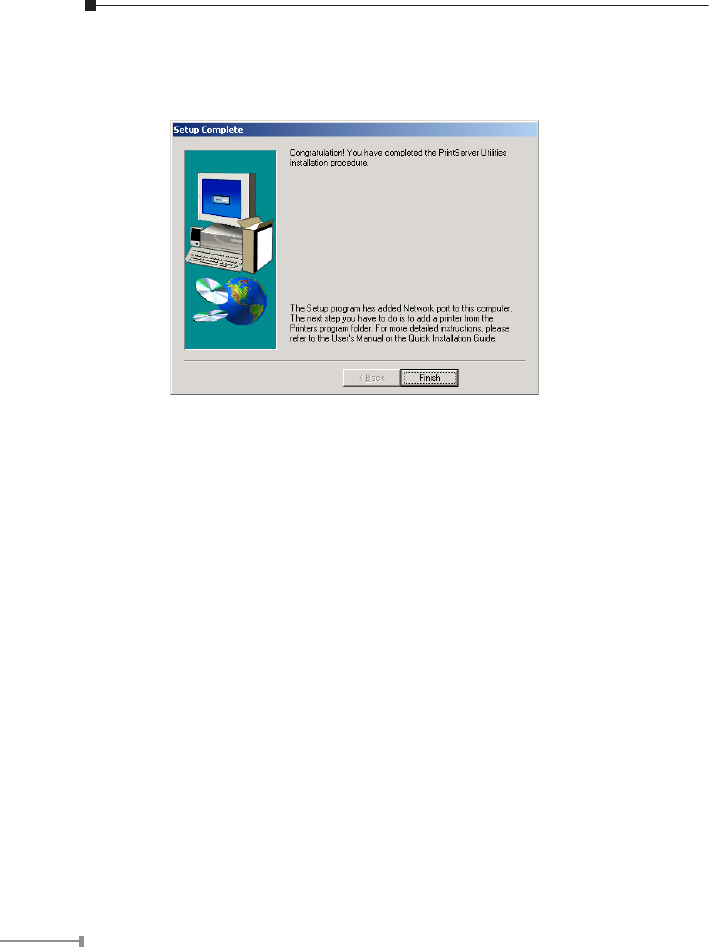
12
10.The “Setup complete” window is displayed to indicate that the
AdministratorInstallationprocedureisnished.Pleaseclick“Finish”.
>> Macintosh (AppleTalk)
1.ClicktheAppleiconandthenControlPanel-Network.
2. Ensure that EtherTalk is selected under AppleTalk Connection.
3.ClickChooser.TheChooserpanelwillopen.
4.ClickeithertheLaserWriter8icon(recommended)ortheLaserWriter
7 icon.
5. Select a Print Server from the printer list. Print Server names appear
in the form PSxxxxxx (PS followed by 6 digits), as recorded on the
base of the Print Server.
6.ClicktheClosebox.Congurationisnowcomplete.














