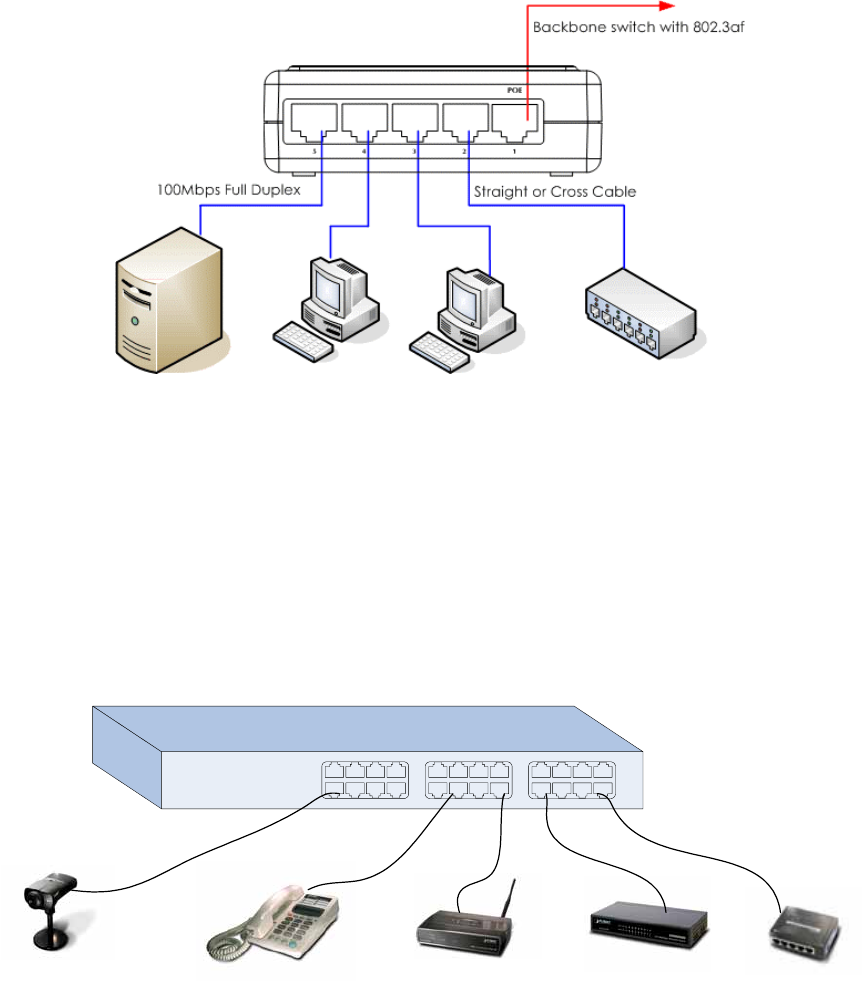
Powered from POE hub / switch
Port#1 of the Switch support IEEE802.3af power over Ethernet, you can direct connect the Switch
to the 802.3af in-line power devices like 802.3af POE hub, Ethernet Switches that with 802.3af
POE Ethernet port.
A Category 5 UTP cable with 4-pair wire is required from POE hub to your FSD-504PE. Once the
Switch connect with POE device like PLANET POE-150, 1-Port 802.3af injector or POE hub, the
“POE” indicator of the Switch will turns on to indicate it get the power from the remote POE injector.
And the Switch will start its POST (Power on self test) process and start to work.
PoE IP Camera PoE IP Phone
PoE Wireless AP
FSD-803PE FSD-504PE
PoE Injector Switch
FGSW-2402PVS
Getting the power from central POE injector, the FSD-504PE shall works without fear of remote
power breakdown. As soon as the local PCs also installed with UPS, it shall guarantee the true
un-interrupted network accessing.
Switch to Switches (other devices)
The Switch can be connected to another switch or other devices (routers, bridges, etc.) via a
two-pair Category 3, 4, 5 UTP/STP straight or crossover cable. However, powered from POE port


















